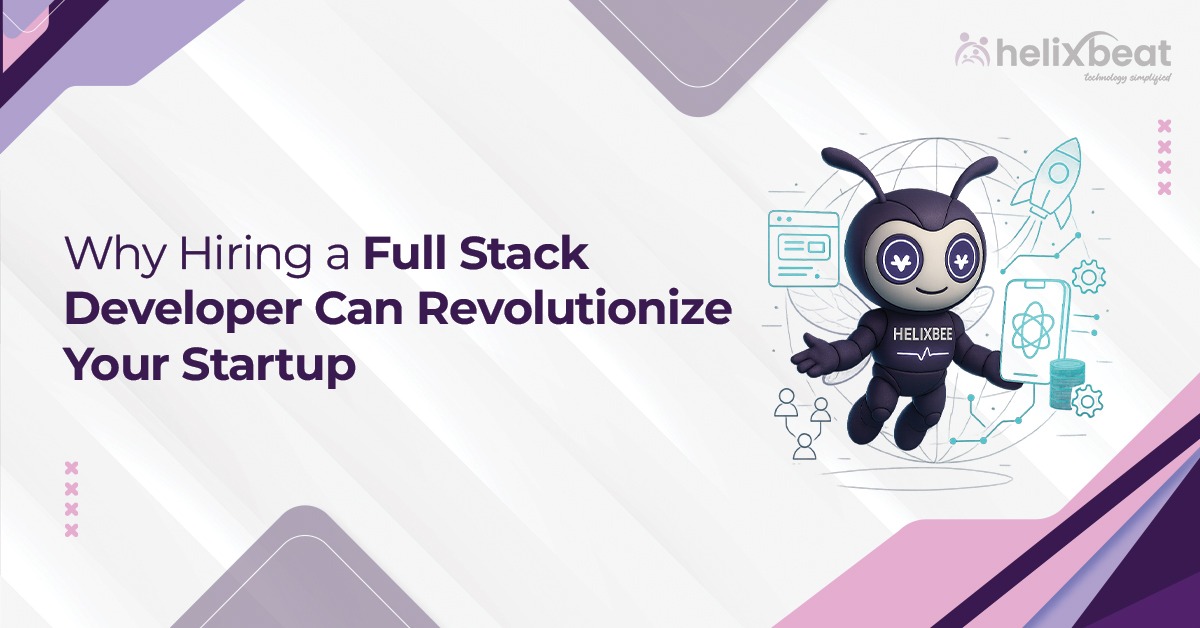Let’s be real—nobody gets into healthcare dreaming of wrestling with billing codes and insurance claims. Yet, here you are, trying to figure out which medical billing software can save your practice time, money, and a whole lot of headaches. With so many options out there, how do you pick the one that actually works for you?
Think of this guide as your billing software GPS—we’ll walk you through the must-have features, key considerations, and most importantly, why Paynova is the ultimate game-changer in medical billing software. Whether you’re tired of claim denials, slow reimbursements, or just want a system that actually makes sense, we’ve got you covered. Let’s dive in and find the perfect billing solution for your practice!
Table of Contents
Understanding Medical Billing Software
Step 1: Identify Your Practice’s Needs
Before investing in a software for medical billing, it’s crucial to understand your specific requirements. Here are some key considerations:
- Practice Size: Are you a solo practitioner, a small clinic, or a large hospital?
- Billing Volume: How many patients and claims do you process daily?
- Insurance Handling: Do you work with multiple insurers or a single provider?
- EHR Integration: Do you need the software to sync with your Electronic Health Records (EHR)?
- Compliance Needs: Are you dealing with HIPAA, ICD-10, or other regulatory requirements?

By evaluating these factors, you can narrow down your search to a healthcare providers billing systems that aligns perfectly with your operational needs.
Step 2: Key Features to Look for in Medical Billing Software
A high-quality medical invoicing software should have the following essential features:
1. Automated Billing & Claims Processing
A top-tier software for medical billing should automate claims submission, insurance verification, and follow-ups. By reducing human error and streamlining workflows, automated billing significantly speeds up reimbursements, improves cash flow, and minimizes denied claims.
2. User-Friendly Interface
Medical professionals and administrative staff need an intuitive and easy-to-navigate dashboard to reduce learning curves and improve workflow efficiency. A simple, clutter-free interface ensures that even non-technical users can efficiently manage billing processes.
3. EHR Integration
Seamless integration with Electronic Health Records (EHR) ensures real-time updates and accessibility of patient data. This eliminates duplicate data entry, enhances documentation accuracy, and simplifies claim processing by ensuring all necessary information is readily available.
4. HIPAA Compliance & Data Security
Since patient data is highly sensitive, a secure healthcare providers billing systems must comply with HIPAA standards and incorporate robust security measures such as encryption, multi-factor authentication, and restricted access controls to prevent unauthorized access and data breaches.
5. Customizable Reporting & Analytics
Tracking financial performance, claim approvals, and revenue cycles is crucial for making data-driven decisions. Customizable reporting tools allow healthcare providers to generate detailed financial insights, helping them identify trends, optimize billing strategies, and maximize revenue.
6. Multi-Payer Support & Insurance Verification
The ability to manage multiple insurance providers and automate eligibility checks is critical. A robust medical invoicing software for medical billing should support various insurance companies, ensuring faster approvals, reduced claim rejections, and smoother payment processes.
7. Patient Payment Portal
A patient-friendly payment portal enhances transparency by allowing easy access to invoices, payment history, and insurance tracking. Features like online payment options, automated reminders, and installment plans improve patient satisfaction and reduce overdue balances.
8. Scalability
Your medical invoicing software should be flexible enough to accommodate your practice’s growth. Whether you expand your team, increase patient volume, or add new specialties, the system should scale without performance disruptions or requiring costly upgrades.

Step 3: Evaluate Cost & ROI
Cost plays a crucial role in selecting a software for medical billing. To ensure you make a cost-effective decision, consider the following:
1. Pricing Model:
Medical billing software generally comes in two pricing models—subscription-based (SaaS) and one-time purchase. SaaS solutions often include regular updates and customer support, while one-time purchases might require additional fees for upgrades and maintenance.
2. Hidden Fees:
Beyond the upfront cost, check for setup fees, maintenance costs, training expenses, and charges for additional modules. Some providers may also charge transaction fees, which can add up over time.
3. Return on Investment (ROI):
One of the biggest advantages of medical invoicing software is the potential for cost savings and efficiency gains. A good system should help reduce claim denials, automate repetitive tasks, improve cash flow, and optimize reimbursement cycles. Evaluate how much time and effort the software saves your administrative staff and how it positively impacts your revenue cycle.
4. Scalability & Long-Term Value:
While a cheaper solution might seem appealing initially, consider whether it will scale with your practice. Investing in a robust system from the start can prevent costly migrations or inefficiencies down the road.
A good medical invoicing software should strike the perfect balance between affordability and high-end features to maximize profitability and improve operational efficiency.
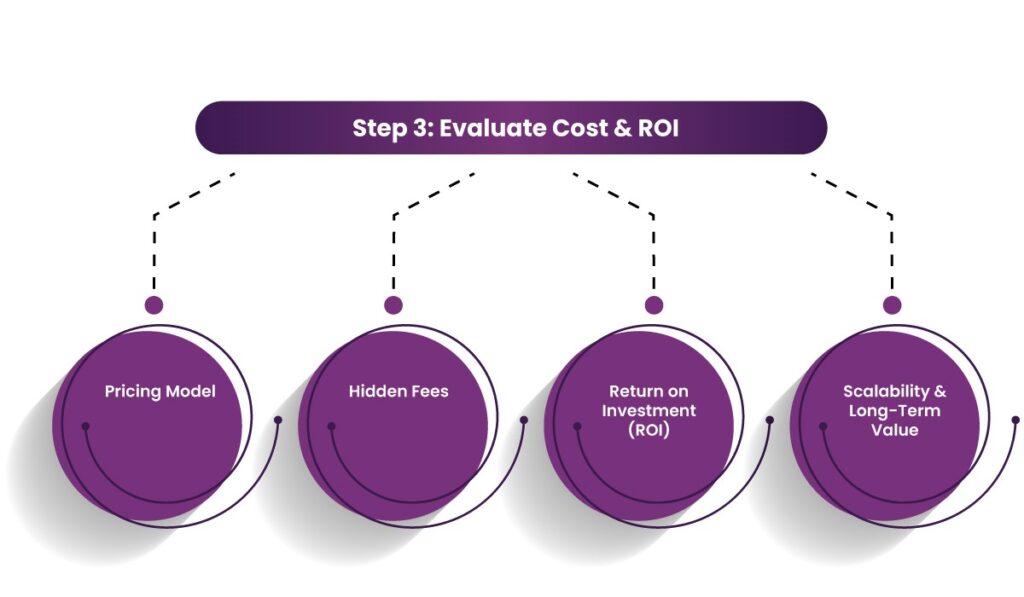
Step 4: Check Customer Support & Training Options
Even the best healthcare providers billing systems is useless if you don’t have proper support. Look for software providers that offer:
- 24/7 Customer Support
- Dedicated Account Managers
- Comprehensive Training Resources (Webinars, Tutorials, Documentation)
A responsive support system ensures that billing operations run smoothly without prolonged disruptions.

Step 5: Read Reviews & Request Demos
Before making a final decision, take these steps:
- Check Reviews on G2, Capterra, and Trustpilot
- Request a Free Demo to test usability and key features.
- Speak with Existing Users to understand real-world performance
A hands-on approach will help you make a confident and well-informed choice.
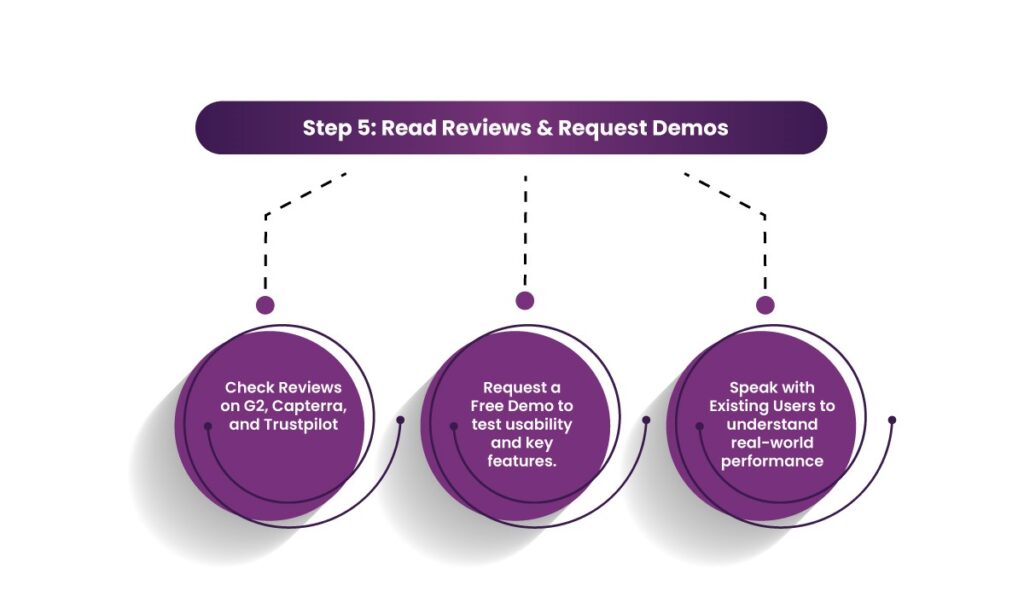
Why Paynova Stands Out?
Efficient medical billing software is the backbone of any successful healthcare practice. With increasing complexities in insurance claims, patient payments, and regulatory compliance, healthcare providers need a reliable solution that simplifies payment processing while ensuring security and compliance. PayNova stands out as the best choice for medical billing software, offering a seamless, secure, and efficient payment system tailored specifically for healthcare providers.
1. Streamlined Payment Processing
PayNova eliminates the inefficiencies of traditional billing by automating payments and claims processing. Manual billing processes often lead to errors, delays, and frustrated patients. With PayNova, payments are processed instantly, reducing administrative burdens and ensuring faster cash flow.
2. Multiple Payment Options for Patients
One of the biggest challenges in healthcare billing is accommodating various payment preferences. PayNova supports multiple payment methods, including:
- Credit and debit cards
- Digital wallets (Apple Pay, Google Pay)
- ACH transfers
- Flexible payment plans
This flexibility ensures that patients can pay in the way that is most convenient for them, improving compliance and reducing outstanding balances.
3. Seamless Integration with EHR and Practice Management Systems
Medical billing software should not operate in isolation. PayNova integrates smoothly with Electronic Health Records (EHR) and practice management software, allowing healthcare providers to sync patient records, billing, and payments effortlessly. This eliminates data silos and ensures that patient information is accurate and up to date.
4. Enhanced Security & Compliance
Handling sensitive patient financial data requires stringent security measures. PayNova is fully HIPAA and PCI DSS compliant, meaning it meets the highest industry standards for data protection. Advanced encryption ensures that transactions are secure, minimizing the risk of data breaches and fraud.
5. Automated Insurance Claims and Reimbursements
Medical billing software is not just about patient payments; insurance claims play a critical role. PayNova automates insurance verification, claims processing, and reimbursements, reducing errors and speeding up approvals. This minimizes delays in payments and ensures that healthcare providers receive their dues on time.
6. Cost-Effective & Transparent Pricing
Unlike many competitors that have hidden fees, PayNova offers transparent and competitive pricing. Its transaction fees are among the lowest in the industry, ensuring that healthcare providers keep more of their revenue while benefiting from a feature-rich billing solution.
PayNova operates on a clear, upfront pricing model with no hidden costs. Many billing software solutions surprise users with unexpected transaction fees, setup costs, or service charges. With PayNova, healthcare providers know exactly what they’re paying for, ensuring budget predictability and financial transparency.
7. Real-Time Payment Tracking & Analytics
With PayNova, healthcare providers can track payments in real time through a user-friendly dashboard. This feature provides insights into revenue trends, outstanding payments, and cash flow, helping businesses make informed financial decisions.
8. Cost-Effective & Transparent Pricing
Unlike many competitors that have hidden fees, PayNova offers transparent and competitive pricing. Its transaction fees are among the lowest in the industry, ensuring that healthcare providers keep more of their revenue while benefiting from a feature-rich billing solution.
9. 24/7 Customer Support
Medical billing issues can arise at any time, and having responsive customer support is essential. PayNova provides round-the-clock assistance to help resolve payment-related issues, ensuring a smooth experience for both healthcare providers and patients.
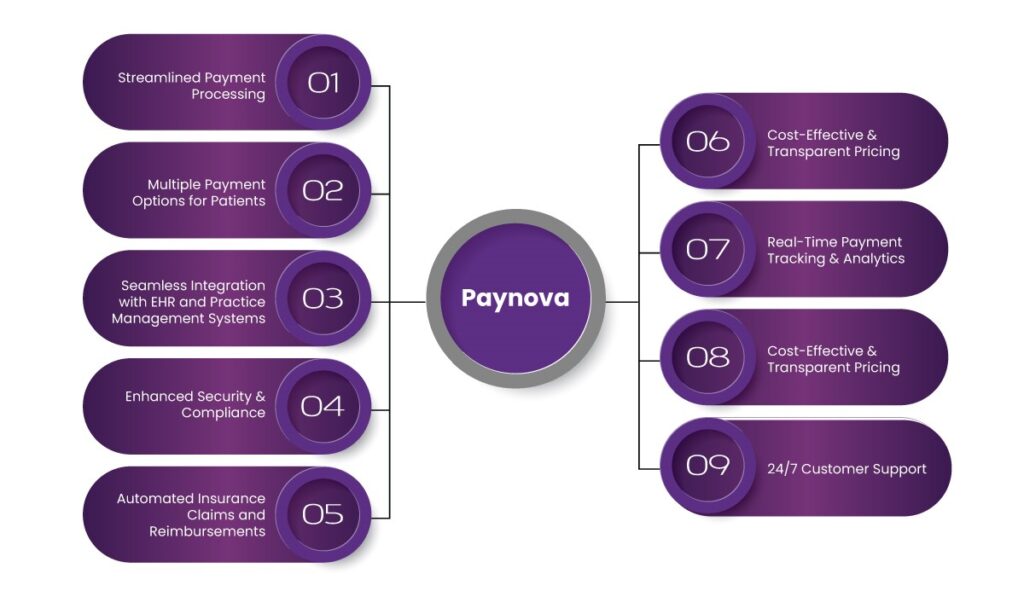
Conclusion
Choosing the right medical billing software can make all the difference in running a smooth and efficient healthcare practice. With Paynova, you get automated billing, seamless EHR integration, HIPAA compliance, and real-time payment tracking—all in one easy-to-use system. Plus, with transparent pricing and no hidden costs, you’ll always know what you’re paying for. Whether you’re a solo practitioner or managing a large facility, Paynova helps you save time, reduce claim denials, and improve cash flow.
Ready to simplify your billing process? Switch to Paynova today and focus on what truly matters—caring for your patients.
Customer also ask
1. What is medical billing software, and why is it important?
Medical billing software helps healthcare providers manage patient billing, insurance claims, and payments efficiently, reducing errors and improving cash flow.
2. How do I choose the best medical billing software for my practice?
Consider factors like automation, EHR integration, compliance, ease of use, multi-payer support, cost, and customer support when selecting a solution.
3. What makes Paynova different from other medical billing software?
Paynova offers automated claims processing, multiple payment options, EHR integration, HIPAA compliance, real-time tracking, and transparent pricing with no hidden costs.
4. Does Paynova integrate with my existing EHR and practice management system?
Yes, Paynova seamlessly integrates with most EHR and practice management systems, ensuring smooth data flow and reducing administrative workload.
5. How does Paynova handle insurance claims and reimbursements?
Paynova automates insurance verification, claim submission, and follow-ups, minimizing delays and maximizing reimbursements for healthcare providers.
6. Are there any hidden costs with Paynova?
No, Paynova operates with transparent pricing, so healthcare providers know exactly what they’re paying for without unexpected fees.
7. How secure is Paynova for handling patient billing information?
Paynova is fully HIPAA and PCI DSS compliant, using advanced encryption and security measures to protect sensitive patient data.
8. What kind of customer support does Paynova offer?
Paynova provides 24/7 customer support, including dedicated account managers, online resources, and live assistance to resolve any billing issues.