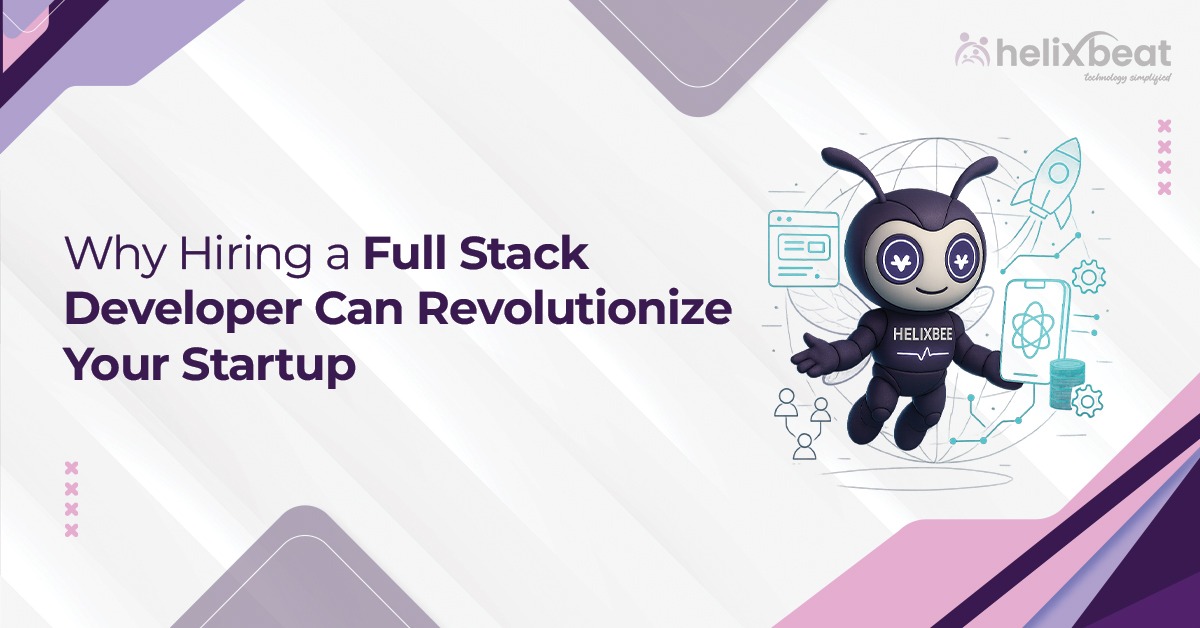In web development, CSS frameworks are like the secret sauce that makes building responsive, beautiful websites much easier. Tailwind and Bootstrap are among the most popular CSS frameworks, and many developers use them as their go-to choices.
In this blog, we’ll explore Tailwind vs Bootstrap to help you determine which one is the best CSS framework for beginners. Let’s get started!
Table of Contents
What is a CSS Framework?
To understand the comparison, let’s define a CSS framework. A CSS framework is a pre-prepared library of CSS (Cascading Style Sheets) designed to help developers build websites more efficiently. These frameworks come with ready-to-use styles for common web components, such as buttons, grids, forms, or navigation bars, which save time and effort in coding from scratch.
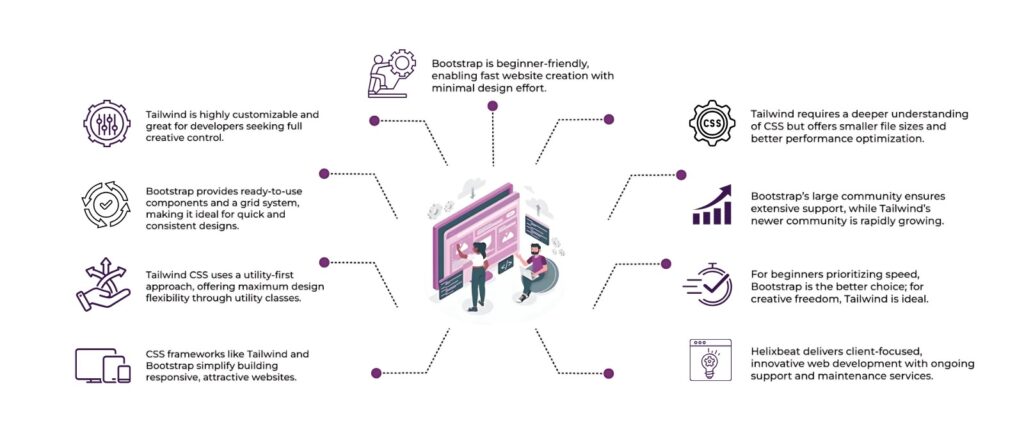
What is Tailwind CSS?
Tailwind CSS is a utility-first CSS framework. Unlike traditional frameworks, which come with predefined components like buttons, navigation bars, and cards, Tailwind provides a set of low-level utility classes that you can use to style your HTML elements. This gives you full control over the design and layout of your website.
Features of Tailwind CSS
- Utility-first approach: Tailwind focuses on utility classes like text-center, bg-blue-500, p-4, and m-2 that allow you to build complex designs directly in your HTML.
- Customizability: You can adjust nearly every aspect of its configuration to suit your design needs, from colors to spacing and even typography.
- Small file size: You can use tools like PurgeCSS to remove unused styles, which helps keep the file size small.
- Responsive design: Tailwind includes built-in responsive utilities that make it easy to create mobile-first designs. By adding classes like sm:, md:, or lg:, you can adjust the layout for different screen sizes.
When to Use Tailwind?
Tailwind is perfect for developers who:
- Want full control over the design: Tailwind is a great choice if you prefer to build your design from scratch without relying on pre-built components.
- Want to keep the codebase minimal: Its utility-first approach enables you to write concise, modular code that is easy to manage and maintain.
- Like flexibility: Since Tailwind doesn’t impose design constraints, you have more creative freedom. Therefore, it’s perfect for developers who enjoy designing unique and custom websites.
What is Bootstrap?
Bootstrap is another well-known CSS framework. It was developed by Twitter (presently X) and makes web development faster and easier. Bootstrap provides a set of pre-designed components that you can use out of the box. These components are styled using the built-in CSS, but you can also customise them to fit your needs.
Features of Bootstrap
- Predefined components: Bootstrap has a wide range of ready-to-use components such as navigation bars, buttons, modals, forms, etc.
- Grid system: Bootstrap’s 12-column responsive grid is a much-appreciated feature. It automatically adjusts elements based on screen size, so your design looks great on all devices.
- Customization: While Bootstrap is highly customizable, its method (often involving overriding or modifying Sass variables) differs from Tailwind, which can feel more granular to some developers.
- JavaScript plugins: Bootstrap also includes a set of JavaScript plugins, such as carousels, modals, and tooltips, that enhance the functionality of your website.
When to Use Bootstrap?
Bootstrap is ideal for beginners who:
- Want to build websites quickly: Bootstrap is a great choice if you need to create a website quickly without worrying too much about design details. Its components are pre-designed and easy to implement.
- Prefer predefined components: If you don’t want to spend time creating individual elements, Bootstrap’s built-in components provide a head start.
- Want consistency across different browsers: Bootstrap’s components are thoroughly tested for cross-browser compatibility, so your website works well on all devices and browsers.
Tailwind vs Bootstrap: Key Differences
Now that we know the basics of both frameworks, let’s compare them based on various factors.
1. Ease of Use
Bootstrap is more beginner-friendly because it provides a set of ready-made components and layouts. All you need to do is copy and paste the HTML structure, and you’re good to go. If you’re new to web development, this “out-of-the-box” approach is very appealing.
On the other hand, Tailwind requires a bit more effort because it doesn’t come with pre-built components. Instead, you need to use utility classes to style elements. It might seem complicated for a beginner, but it also offers more flexibility once you get the hang of it.
2. Design Flexibility
If you want complete freedom over your design, Tailwind is the better option. Since Tailwind doesn’t impose any design decisions, you can create truly unique layouts that don’t look like standard templates.
Bootstrap, in contrast, provides predefined styles, which can make your website look similar to many others unless you invest time in customisation. This lack of flexibility may limit developers who want to build a unique design.
3. Learning Curve
Bootstrap is easier for beginners because it provides everything you need right out of the box. You don’t need to worry about writing CSS styles from scratch; its components are easy to implement.
Tailwind, however, requires a deeper understanding of CSS concepts, especially the utility-first approach. You’ll need to learn how to compose utility classes to build the design, which might take some time if you’re new to CSS.
4. Customisation
While both frameworks offer customisation options, Tailwind stands out due to its flexibility. It provides a configuration file where you can adjust every framework aspect, from colours to spacing, fonts, and more.
Bootstrap also allows customisation through variables and SASS, but it can’t match the flexibility that Tailwind provides. Customising Bootstrap often feels like hacking around predefined components.
5. Community and Support
Bootstrap has been around since 2011, and its large community makes it easier to find tutorials, documentation, and answers to your questions. With over a decade of development, Bootstrap has extensive resources and is widely adopted by both beginners and professionals.
Though newer (launched in 2017), Tailwind has quickly gained popularity, especially among developers who prefer a utility-first approach. Its community is growing fast, and there’s a lot of excitement around it, especially due to the freedom it offers.
6. Performance
Performance is an important point when choosing a CSS framework. Tailwind tends to have smaller file sizes because you can purge unused styles with tools like PurgeCSS. This results in faster loading times and improved website performance.
Bootstrap includes many components and CSS styles by default, which can make it a bit heavier. However, you can minimize this by only importing the specific components you need, though this requires extra effort.
Which is the Best CSS Framework for Beginners?
If you’re just starting with web development, Bootstrap is likely the better choice. It allows you to build websites quickly with predefined components. However, if you want full control over every aspect of your website, Tailwind might be the better option. In short, Bootstrap is great for speed and simplicity, while Tailwind offers flexibility and full control.
Why Choose Helixbeat for Web Development Services
What sets Helixbeat apart is our client-centric approach. We work closely with you to understand your objectives, challenges, and goals. This collaborative mindset leads to solutions that not only address the technical aspects of web development but also resonate with your broader business goals.
Beyond the development phase, Helixbeat offers ongoing support and maintenance services. Whether it’s regular updates, security checks, or performance enhancements, we make sure your website remains optimized and secure long after launch.
By choosing Helixbeat, you’re partnering with a team dedicated to providing responsive, user-friendly, and innovative web development solutions.
FAQs
1. What is a responsive web design, and why is it important?
Responsive web design allows your website to adapt and display correctly on any device, providing a seamless experience for users across desktops, tablets, and mobile devices.
2. Does Helixbeat provide ongoing support after launching my website?
Yes, Helixbeat offers continuous support, including regular updates, security checks, and performance enhancements, to keep your website functioning optimally.
3. Can Helixbeat help me with e-commerce website development? Absolutely! Helixbeat specializes in building customized e-commerce solutions that are optimized for user experience and conversions.
4. What industries have Helixbeat worked with?
Helixbeat has successfully completed projects across various industries, including healthcare, e-commerce, finance, manufacturing, etc., providing tailored web solutions for each.