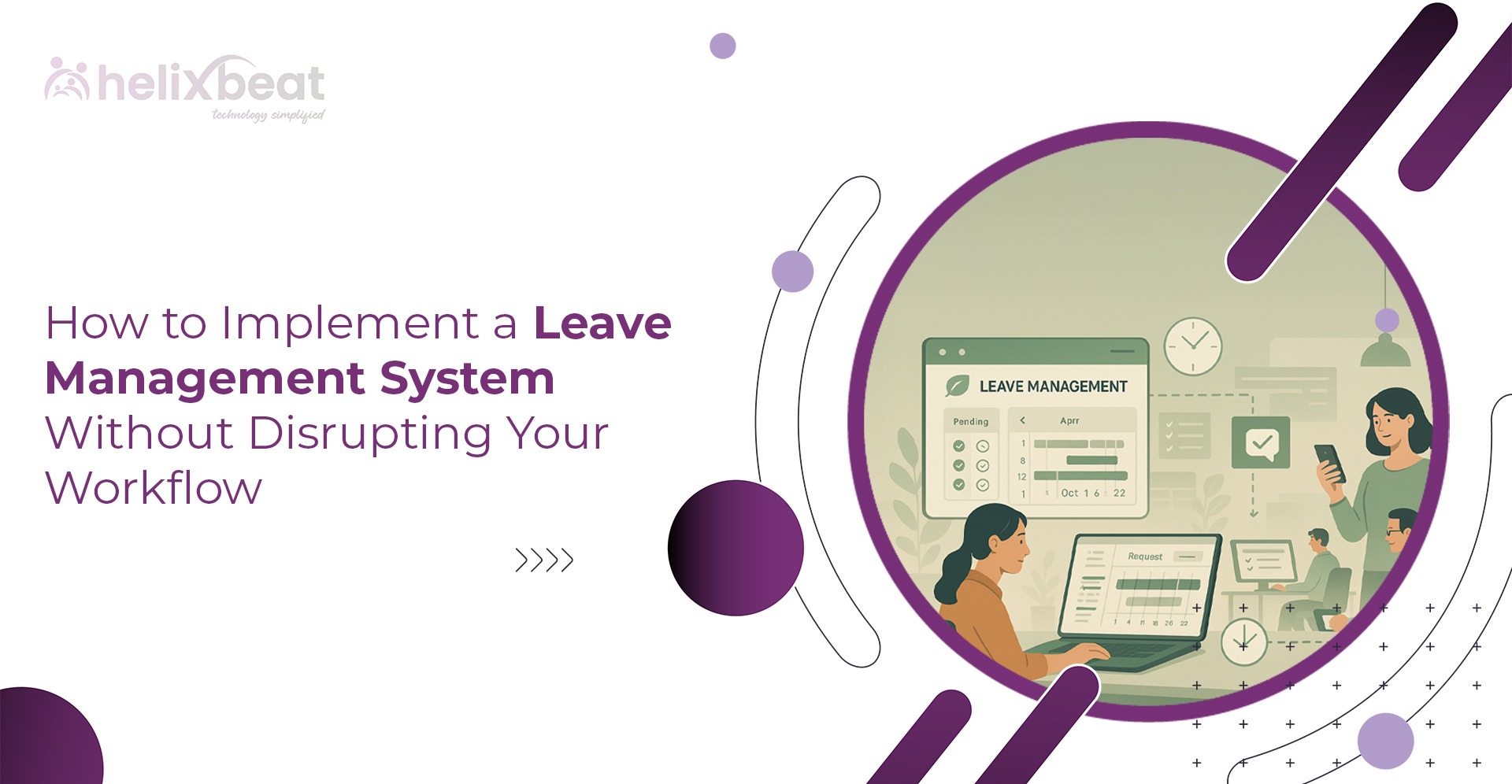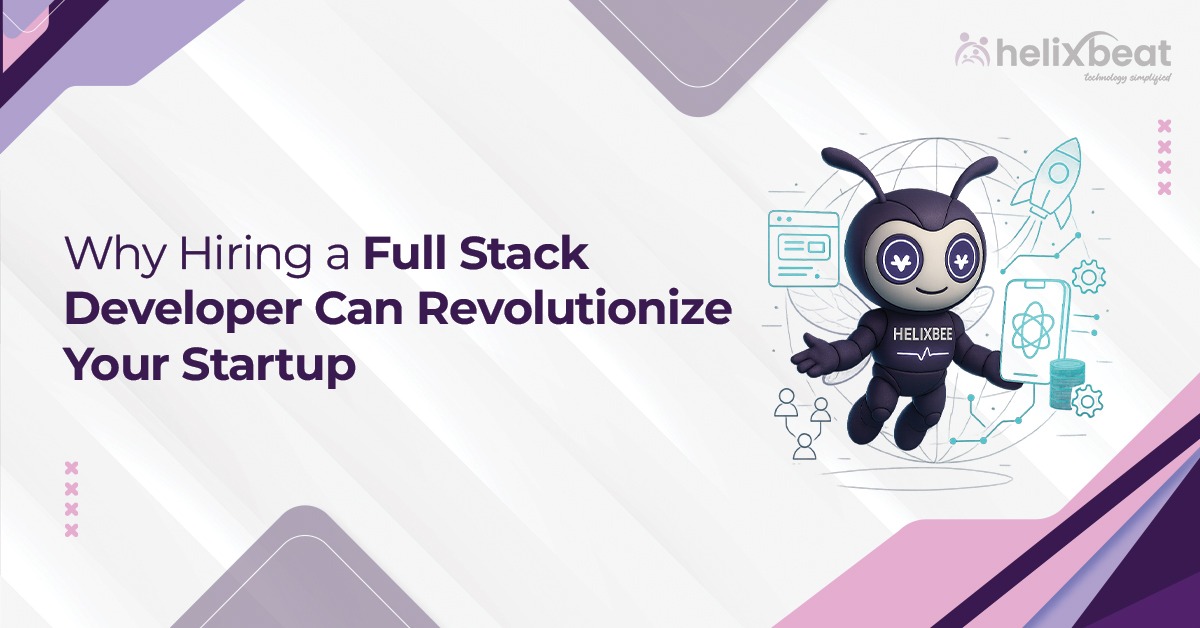Managing employee leave is a critical task that often takes up a lot of time. Many organizations still follow manual processes or outdated systems in their office. Switching to a new leave management system can be a challenging task, as it might disrupt daily work or make it difficult to adapt to the new software.
However, with proper planning and the right solution like Synergy HRMS, the transition can be smooth and efficient. An efficient leave management system will improve your workflow without interfering with your current processes. And it also helps HR teams and managers reduce errors and save time.
In this blog, we will guide you through easy steps to implement a leave management system without affecting your daily operations

Table of Contents
What is an Employee Leave Management System?
An employee leave management system is a software solution designed to simplify how organizations handle employee time-off requests, approvals, and tracking. It automates the entire leave management process, making it easier for HR teams, managers, and employees to manage absences efficiently.
Using a leave management system helps businesses keep accurate records of various leave types, such as vacation, sick leave, maternity/paternity leave, and other absences. This eliminates manual errors and reduces paperwork.
Modern leave management software often comes integrated with features like calendar syncing, real-time leave balance updates, and automated notifications. This improves communication between employees and managers and supports smooth planning of workforce availability.
By implementing the best leave management system, organizations can show transparency, reduce administrative workload, and maintain consistent leave records.
Challenges Faced by Businesses While Implementing Leave Management Software
- Some People May Not Want to Change: Employees and managers used to manual processes may hesitate to adopt new leave management software, slowing down implementation.
- Work Might Get Disturbed: Poor planning can cause confusion or delays in leave approvals when introducing a new leave management system.
- Moving Old Data Can Be Hard: Transferring leave records accurately to an employee leave management system is critical; mistakes can lead to incorrect leave balances.
- It’s Not Easy to Pick the Right Software: Selecting the best leave management system that fits specific business needs and integrates with existing HR tools can be difficult.
- Not Enough Training Can Cause Problems: Insufficient training for users limits the effectiveness of the absence management software and reduces adoption.
- Understanding these challenges helps businesses plan better and implement their leave management system more smoothly.
Step-by-Step Guide to Implementing a Leave Management System Without Disrupting Workflow
Implementing a leave management system doesn’t have to disrupt your daily operations. With a well-planned approach, you can switch to an efficient employee leave management system smoothly. Here’s a step-by-step guide to help you manage the transition effectively:
1. Understand Your Current Leave Process
Begin by reviewing how your organization currently handles leave management. Identify pain points and manual tasks that slow down the workflow. Understanding these will help you choose the right leave management software.
2. Set Clear Objectives for Your Leave Management System
Define what you want to achieve with the new system. Whether it’s automating leave approvals, tracking absences accurately, or integrating with payroll, having clear goals will guide your implementation.
3. Choose the Best Leave Management System
Select a system that fits your company’s size, industry, and unique needs. Look for features like real-time leave tracking, easy user interface, and integration options with existing HR and payroll tools. Synergy HRMS offers an all-in-one solution customized to simplify absence management software needs.
4. Plan for Seamless Integration
Work closely with your IT and HR teams to integrate the new leave management system with your current HR and payroll software. Proper integration prevents data silos and reduces manual work.
5. Communicate Changes Clearly
Inform employees and managers about the upcoming change. Share the benefits of the new leave management software and how it will improve the leave request and approval process. Transparency reduces misunderstandings.
6. Provide Training and Support
Offer hands-on training sessions and easy-to-follow guides to help users adapt quickly. Continuous support during the transition period is important for smooth adoption.
7. Monitor, Gather Feedback, and Optimize
After implementation, monitor how the system performs and collect feedback from users. Use this information to fine-tune the process and address any issues instantly.
By following these steps, you can implement a leave management system that improves efficiency without disrupting your everyday workflow.
How Synergy HRMS Simplifies Employee Leave Management System Implementation
1. Easy and Customizable Setup
Synergy HRMS makes implementing a leave management system simple with easy configuration options. You can customize leave policies to match your company’s specific rules, helping avoid common setup issues and ensuring the system fits your needs perfectly.
2. Seamless Integration with HR and Payroll
Synergy HRMS integrates smoothly with your existing HR and payroll systems. This makes sure that data flows automatically between platforms, reducing manual work and minimizing errors during payroll processing.
3. User-Friendly Interface for All Users
The system offers an intuitive platform for employees and managers as well. With clear dashboards and easy leave request and approval processes, Synergy HRMS reduces confusion and speeds up day-to-day leave management tasks.
4. Automated Notifications and Real-Time Updates
Synergy HRMS sends automatic alerts and real-time updates about leave requests and approvals. This keeps everyone informed, prevents delays, and helps maintain a smooth workflow without disruption.
Key Benefits of Using Synergy’s Leave Management Software in Your Business
1. Automated Leave Tracking: Synergy’s leave management software automates tracking of all employee leave types, reducing human errors and saving valuable time.
2. Improved Accuracy: The system maintains precise records of leave balances, approvals, and absences for better workforce planning.
3. Seamless Integration: Synergy HRMS integrates with payroll and other HR tools, streamlining data flow and eliminating duplicate work.
4. Customizable Leave Policies: Adjust leave rules and policies to match your company’s unique requirements without hassle.
5. Easy Access for Employees and Managers: Employees can easily request leave, and managers can approve or reject requests quickly through an intuitive platform.
Final Thoughts
Implementing a leave management system doesn’t have to disrupt your daily workflow. With the right approach and a reliable solution like Synergy HRMS, businesses can streamline their leave processes smoothly and efficiently.
Synergy is powerful yet user-friendly leave management software. It simplifies tracking, approvals, and reporting, helping HR teams save time and reduce errors.
By choosing Synergy, you not only improve workflow but also enhance employee satisfaction and overall productivity. Make the smart move today and experience hassle-free leave management with Synergy HRMS.
FAQ:
1. What is the goal of leave management?
The goal of leave management is to track and control employee time off efficiently. It ensures that leave requests are handled fairly, leave balances are accurate, and workforce availability is planned effectively.
2. Is leave management the same as absence management?
Leave management focuses on planned employee time off like vacations or sick leaves. Absence management covers all employee absences, including unplanned ones such as unexpected sick days or emergencies. Both are related, but absence management is broader.
3. What are the leave types?
Common leave types include paid vacation, sick leave, maternity/paternity leave, personal leave, unpaid leave, and public holidays. Organizations may also have special leave types based on their policies.
4. How to manage leave management?
Leave management is best handled using a leave management system or software that automates leave requests, approvals, tracking, and reporting. Clear policies and communication help maintain smooth leave operations.
5. What is the leave policy in HR?
A leave policy defines rules and guidelines on how employees can take time off, including eligibility, types of leave, approval process, and how leave affects salary or benefits. It ensures consistency and compliance.
6. How do you manage leave requests?
Leave requests are managed through a formal process where employees submit requests via software or forms. Managers review and approve or reject these requests based on policy and staffing needs. Automation in leave management software speeds up this process and maintains records accurately.