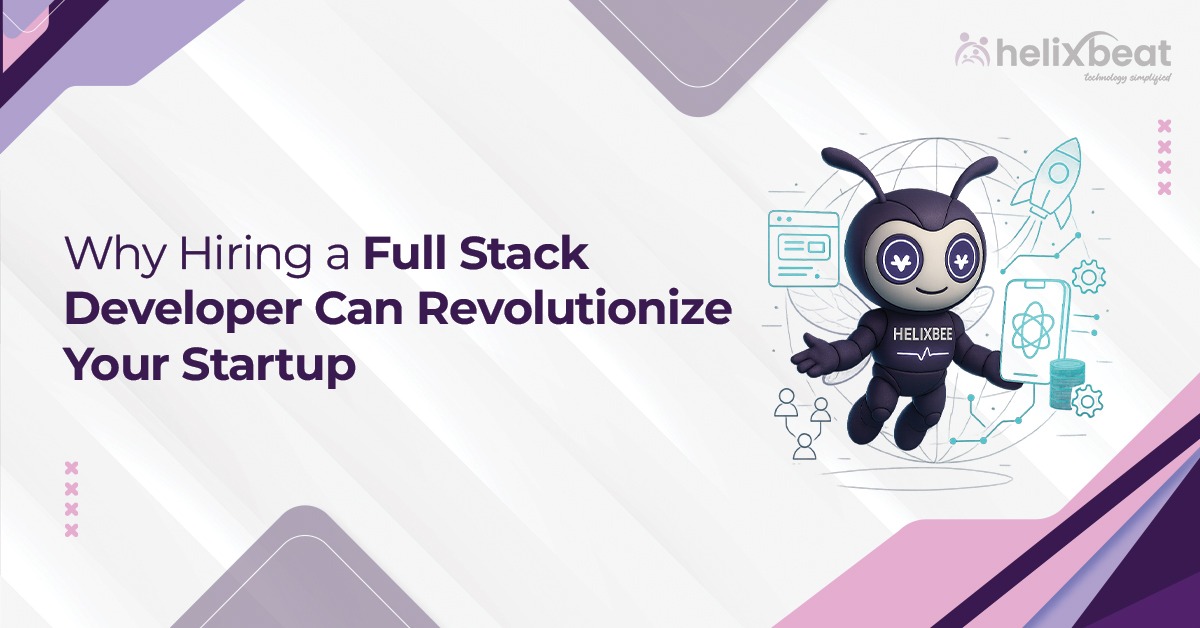Managing the entry and movement of visitors in any institution—whether it’s a school or a corporate office—is no longer just a basic administrative task. It has become a key component of an organization’s security and operational efficiency. The shift from traditional registers to smart visitor management systems represents more than just a tech upgrade; it’s a necessary evolution to match the demands of safety, privacy, and compliance.
A visitor check-in system is designed to automate and simplify how guests enter your premises. For schools, it’s about ensuring the safety of children while creating a welcoming environment for parents, teachers, and community members. For offices, it’s about maintaining professionalism, protecting sensitive data, and ensuring seamless access control without delays or manual errors.
Choosing the right system requires a clear understanding of the environment it will operate in, the level of control you need, and the expectations of those entering and exiting your facility.
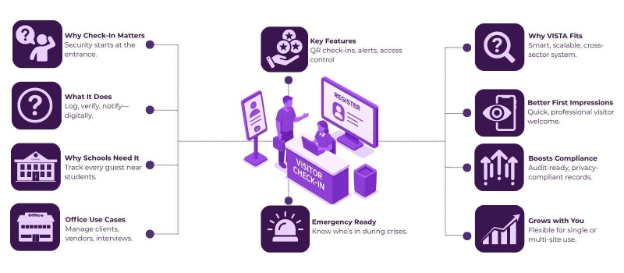
Table of Contents
What Is a Visitor Check-In System?
A visitor check-in system is a digital solution that replaces traditional visitor logbooks. It manages everything from the moment a visitor arrives at the entrance to when they leave. The system captures their details, verifies their identity, issues badges if needed, and notifies the concerned host. In some cases, it even allows pre-registration and provides QR codes for faster entry.
Whether you’re running a school or managing a business complex, the system ensures there is a clear digital record of who visited, when, why, and for how long.
This digital transformation is more than just convenience. It plays a critical role in ensuring compliance with privacy laws, streamlining operations, and offering a secure, contactless experience—something that’s become essential in a post-pandemic world.
Why Schools Need a Visitor Check-In System
In schools, safety protocols are expected to be tight. The presence of unauthorized individuals in a school environment can lead to serious risks. A school visitor check-in system ensures that every parent, guest speaker, maintenance worker, or delivery person entering the premises is verified, logged, and monitored.
Take for instance a typical school morning. Parents may drop off forgotten lunch boxes, service staff might be scheduled for repairs, or volunteers may be arriving for an event. Without a proper system in place, it becomes difficult to manage, monitor, or even trace these visits if an issue arises.
A robust visitor check-in system for schools typically supports features such as:
- Pre-registration for approved visitors
- ID verification
- Custom badge printing
- Restricted access to student zones
- Instant host notifications for teachers and staff
The goal is to create a seamless, non-intrusive process that still upholds the highest levels of security.
The Role of Visitor Check-In Systems in Offices
Corporate offices have their own set of challenges when it comes to visitor management. From client visits to vendor entries, interviews, and internal meetings, tracking people in and out of the office becomes difficult without a central system. More importantly, organizations are under increasing pressure to manage sensitive data responsibly and meet compliance standards.
A visitor management system for office environments offers features like:
- Digital NDA signing at check-in
- Temporary access codes for different departments
- Meeting room booking integrations
- Multi-location visitor tracking
- Audit logs for regulatory compliance
Companies today are not only judged by the quality of their work but also by how secure and organized they are. A professional and well-managed visitor experience at the front desk often sets the tone for a visitor’s impression of the company.
What to Look for in a Visitor Check-In System
Choosing the right solution means balancing functionality, security, and ease of use. Whether you’re evaluating a system for a school or an office, here are some core features to look out for:
1. Pre-Registration and Contactless Check-In
Allowing guests to register in advance and use a QR code or OTP for check-in minimizes wait time and physical contact. This not only speeds up the process but also adds a layer of security.
2. Real-Time Host Notifications
A good system instantly notifies the host when a visitor arrives, helping avoid confusion and wasted time.
3. Badge Printing with Photo Capture
Clearly identifying visitors with a name, photo, and access area prevents unauthorized roaming and ensures they are easily recognized.
4. Role-Based Access Controls
Particularly useful in large offices or schools, this feature limits access based on visitor type. For instance, maintenance staff might only have access to non-student areas.
5. Emergency Management and Audit Logs
In case of an emergency, knowing exactly who is inside the building is crucial. A digital system provides an up-to-date list that can be used for evacuation tracking or audit purposes.
6. Compliance and Data Protection
Handling visitor data comes with responsibility. A Digital Visitor Management System Software must ensure that all collected information is encrypted, access-controlled, and stored in compliance with data protection regulations.
Why VISTA Is a Strong Fit for Both Schools and Offices
VISTA has positioned itself as a leading Digital Visitor Management System Software with flexibility and adaptability at its core. Whether you’re implementing a school visitor check-in system or a visitor management system for office, VISTA offers features that meet both sets of needs without overcomplicating the process.
For Schools:
- Guardian/parent check-in with student linking
- Restricted access zones and role-based entry
- Visitor history logs for safety audits
- Integration with SMS/WhatsApp for parent notifications
For Offices:
- NDA or document signing upon check-in
- Real-time visitor dashboards across locations
- Integration with Outlook/Google Calendar for meeting invites
- Centralized control panel for HR and Admin teams
In both scenarios, VISTA brings clarity, control, and confidence to the process.
Advantages of Using a Digital Visitor Check-In System
Shifting to a visitor check-in system offers several benefits that go far beyond simplifying how guests are received. Whether it’s a bustling office floor or a school corridor filled with students, the impact of having a digital process in place can be seen in daily operations, safety standards, and long-term accountability.
1. Improved Security
Unauthorized individuals pose a risk, especially in places where sensitive data or vulnerable populations exist. A school visitor check-in system helps school administrators know exactly who is on campus and for how long. In offices, it protects confidential spaces and prevents uninvited entries.
2. Professional First Impressions
When clients or parents enter a building and are greeted by a streamlined, efficient check-in process, it immediately reflects a commitment to organization and safety. No more awkward form filling or long wait times.
3. Data Accuracy and Searchability
Unlike manual logs, a Digital Visitor Management System Software can instantly retrieve past visitor records, generate reports, and even assist with contact tracing during emergencies or outbreaks.
4. Regulatory Compliance
Industries such as healthcare, education, and finance have strict visitor tracking requirements. A digital solution helps ensure that policies are enforced and logs are maintained accurately for audits.
5. Scalability Across Locations
Many organizations operate across multiple sites. VISTA offers centralized control where visitor policies can be tailored per location while being monitored from a single admin panel.
Real-Life Scenarios: Where Visitor Check-In Systems Make a Difference
School Scenario:
During parent-teacher meetings, hundreds of visitors can arrive within hours. With a manual system, the reception desk is often overwhelmed, leading to missed entries and unnecessary delays. Using a school visitor check-in system, parents receive pre-event QR codes, scan them at the gate, and are directed to their assigned classrooms. No crowding, no confusion—just a smooth experience.
Office Scenario:
A law firm hosting multiple external consultants has strict confidentiality rules. Every visitor must sign a non-disclosure agreement before entering. A visitor management system for office operations automates this process by collecting digital signatures during check-in, printing access badges, and granting timed access to designated rooms only.
Questions to Ask Before Choosing a Visitor Check-In System
When evaluating options for your school or business, consider these questions:
- Does the system support pre-registration and mobile access?
This is essential for streamlining check-ins and ensuring a contactless experience.
- Can the system enforce different policies for different visitor types?
For instance, parents might need different access permissions than contractors.
- Is the platform compliant with data protection laws?
Visitor data must be stored securely and access-controlled.
- Does it support emergency alerting or evacuation logs?
Real-time visibility into who is on-site is critical during emergencies.
- Can the software grow with your institution?
Look for a Digital Visitor Management System Software that is scalable and adaptable to your future needs.
Why VISTA Is the Right Fit
Among the many options available, VISTA stands out for its balance between ease of use and enterprise-level features. Designed to function equally well in schools and offices, it bridges the gap between operational efficiency and safety assurance.
- Fast QR-based check-ins reduce bottlenecks.
- Digital agreement collection streamlines legal and procedural compliance.
- Real-time notifications ensure prompt communication between visitors and hosts.
- Detailed audit trails help with accountability and reporting.
- Custom workflows allow schools and businesses to tailor the system to their exact needs.
Whether your primary concern is student safety or visitor confidentiality in a workplace, VISTA adapts to both environments without sacrificing usability.
Final Thoughts
Implementing a visitor check-in system is not just about keeping up with technology—it’s about proactively managing the people who enter your space. In both schools and offices, where safety, structure, and impressions matter, the right system builds trust and removes the risk associated with manual, outdated processes.
A school visitor check-in system protects students while giving parents and staff peace of mind. A visitor management system for office spaces ensures smooth and confidential business operations. And at the heart of it, a powerful Digital Visitor Management System Software like VISTA ensures that no matter who walks through your doors, you remain in control.
Choosing the right system might take some research, but the long-term value—in terms of security, efficiency, and compliance—is undeniable.
FAQs
1. What is a visitor check-in system?
A visitor check-in system is a digital tool that automates guest registration, improves security, and replaces manual logbooks in schools and offices.
2. Why do schools need a visitor check-in system?
Schools need it to ensure student safety, monitor visitor access, and maintain detailed records of all individuals entering the campus.
3. How does a visitor management system benefit offices?
It enhances data security, reduces front-desk workload, manages client visits efficiently, and ensures compliance with corporate access policies.
4. What features should I look for in a check-in system?
Look for QR-based check-in, host notifications, badge printing, access control, digital agreement signing, and audit-ready reporting.
5. Is VISTA suitable for both schools and offices?
Yes, VISTA offers flexible features tailored for both environments, including parent check-in, NDA signing, access logs, and multi-site control.
6. What is the difference between visitor check-in and visitor management software?
Visitor check-in focuses on entry logging, while management software offers broader functions like policy enforcement, analytics, and compliance tools.
7. Is a digital visitor check-in system secure and compliant?
Yes, modern systems like VISTA encrypt visitor data, adhere to GDPR and compliance protocols, and restrict unauthorized access through role-based controls.