Did you know that 80% of software teams say automated testing has helped them release software faster and with fewer bugs? This is because automation testing services can run tests automatically, saving time and reducing errors compared to manual testing.
Let’s say you’re part of a team building an e-commerce website. Every time you add a new feature, you must test it to ensure everything works as expected. If you’re doing this manually, it can be time-consuming, especially as the site grows. The more features you add, the more challenging it becomes to keep up with testing.
But with automated testing, you can set up tests that run automatically every time you make a change. This way, you catch problems early, and the testing process doesn’t slow you down.
Automated testing helps you move faster and ensures your software stays high-quality, even as it grows quickly. Here, we’ll explain how to build an automated testing pipeline.
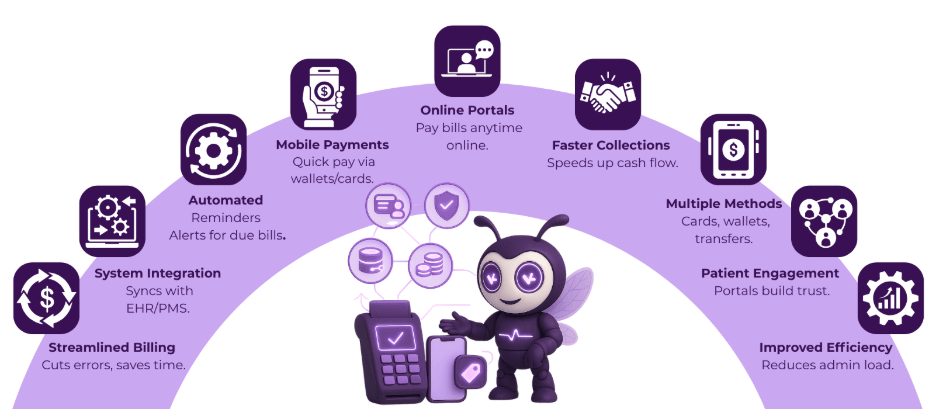
Table of Contents
Why Manual Testing Isn’t Enough in CI/CD Pipelines
Manual testing is simply insufficient in CI/CD pipelines because it struggles to keep pace with the rapid development and continuous integration process. In a CI/CD environment, code changes are made frequently, sometimes multiple times a day, and each change needs to be tested immediately to ensure quality. Manual testing is slow, resource-intensive, and prone to human error, making it difficult to deliver timely feedback to developers.
Automation testing service, on the other hand, can run tests quickly, consistently, and at scale, providing real-time results with every code push. This ensures that bugs are identified early, speeding up the development cycle and enabling faster releases without compromising software quality.
Importance of Automated Testing in CI/CD Pipeline
In CI/CD, where code changes are pushed continuously, the need for quick and reliable testing becomes vital. This is where automation testing services come into play, helping to streamline the process by automatically running tests with every code change, ensuring high-quality software delivery at speed.
Here’s why automated testing is indispensable in CI/CD:
1. Faster Feedback Loop
Automated tests provide immediate feedback on code changes, enabling developers to address issues promptly and minimize the risk of defects being introduced into production.
2. Consistency Across Builds
Automated tests ensure that each code push is tested under the same conditions, reducing the variability of results compared to manual tests and ensuring that tests are repeatable across environments.
3. Scalability
As applications grow, the volume of tests increases. Automated testing can handle thousands of test cases across multiple environments and configurations without additional overhead, making it scalable as the project evolves.
4. Regression Testing
Automated tests continuously validate existing functionality with every code change, preventing regressions and ensuring that new code doesn’t break existing features.
5. Integration with DevOps Tools
Automated testing can be easily integrated with popular CI/CD tools like Jenkins, GitLab CI, or CircleCI, allowing for seamless execution of tests at each stage of the pipeline, ensuring quality at every step of development.
A Complete Guide to Building an Automated Testing Pipeline
Building your first automated testing pipeline requires careful planning and execution. Here’s a step-by-step guide to help you set up an effective testing pipeline:
1. Choose the Right Testing Framework
Choosing the right testing framework is essential for effective automation testing services. Depending on your programming language and project requirements, popular testing frameworks include:
- JUnit for Java applications
- PyTest for Python
- Mocha for JavaScript/Node.js
- Selenium for UI testing across platforms
The framework you choose should support the types of tests you plan to run, such as unit tests, integration tests, or UI tests.
2. Set Up CI/CD Pipeline
For an automated testing pipeline to function seamlessly, integrate it with your CI/CD tools, such as Jenkins, CircleCI, or GitLab CI. These tools allow you to automate the process of testing every time code is pushed to the repository.
- Jenkins is one of the most popular tools used for setting up CI/CD pipelines.
- GitLab CI/CD integrates well with version control systems and provides built-in testing features.
The goal is to automatically trigger your test suites when code changes are pushed to the repository, ensuring that tests are run at every stage.
3. Create Test Scripts
Once your CI/CD tools are set up, it’s time to write your test scripts. These scripts will execute the tests automatically in the pipeline. Make sure to write clear, reusable, and modular tests for different stages of the application.
The types of tests to include:
- Unit Tests: Validate individual components of the code.
- Integration Tests: Verify the interaction between different modules.
- UI Tests: Check the functionality and performance of user interfaces.
- Performance Tests: Ensure that the system performs optimally under load.
4. Integrate Test Automation Tools
There are various tools available for test automation that you can integrate into your CI/CD pipeline. These tools facilitate the execution of automated tests and the reporting of results.
- Selenium for web applications.
- Appium for mobile apps.
- Postman for API testing.
- Jest for JavaScript testing.
These tools should be integrated into your CI/CD pipeline, allowing tests to be executed automatically upon each code change.
5. Continuous Monitoring and Reporting
Monitoring and reporting are crucial for analyzing the results of your automated tests. Tools like Allure or Jenkins Reporting can generate reports that give you insights into the results of your test executions.
- Set up alerts to notify developers immediately if a test fails.
- Analyze test trends to identify recurring issues.
This continuous monitoring helps maintain the stability of the application and prevents defects from reaching production.
6. Optimize Your Pipeline for Speed and Accuracy
Ensure that your testing pipeline is optimized for both speed and accuracy. Consider the following:
- Parallel Test Execution: Run tests in parallel across different environments to save time.
- Test Flakiness Handling: Implement retry mechanisms for unstable tests to avoid false negatives.
- Test Data Management: Use consistent and isolated test data for each test run.
By following these steps, you can establish a reliable, scalable, and efficient automated testing pipeline. To make sure smooth integration and high-quality results, partnering with an expert automation testing service will support throughout the entire process.
Benefits of Using Helixbeat with Your CI/CD Pipelines
Helixbeat offers a comprehensive suite of automation testing services that can seamlessly integrate with your CI/CD pipelines. Here’s how Helixbeat can enhance your testing process:
- Scalable Automation Testing: With Helixbeat’s automated software testing services, you can scale your testing efforts based on your project’s needs.
- Fast and Reliable Feedback: Helixbeat’s integration with CI/CD tools ensures that you get immediate feedback on the quality of your code, enabling quick bug fixes and faster release cycles.
- End-to-End Testing Solutions: Helixbeat offers complete testing solutions, from unit tests to end-to-end testing, making it easy to validate your application at every stage of development.
- Expert Testing Services: Helixbeat, as an automation testing company, leverages industry best practices and tools to deliver high-quality results that meet your business needs.
Using Helixbeat’s automation testing services in conjunction with your CI/CD pipeline can help you achieve greater efficiency, reduce errors, and improve software quality.
Final words
Building an automated testing pipeline is no longer just a best practice; it’s a necessity for modern software development. With the right tools and strategies in place, you can ensure faster feedback, improved code quality, and seamless integration throughout your CI/CD pipeline. Automated testing not only accelerates your development process but also helps reduce human error and maintain consistency across deployments.
To streamline your automated testing efforts, partnering with a trusted automation testing service like Helixbeat can make all the difference. Helixbeat’s advanced automation testing services are designed to integrate effortlessly into your CI/CD pipeline, providing scalable, reliable, and efficient testing that allows you to focus on innovation without worrying about bugs or performance issues. Contact us now.
FAQ:
1. What should I look for in an automated software testing company?
When choosing an automated software testing company, ensure they have industry expertise, use modern tools like Selenium or JUnit, and can scale as your project grows. They should offer customized solutions that fit your CI/CD pipeline and provide ongoing support and maintenance after deployment.
2. What are the three software testing techniques?
The three main testing techniques are manual testing, automated testing, and performance testing. Manual testing involves human testers executing cases without automation, automated testing uses scripts for efficiency, and performance testing evaluates an application’s behavior under load.
3. What are the software testing tools?
Key testing tools include Selenium for web automation, JUnit for Java unit tests, Appium for mobile apps, Postman for API testing, Cucumber for Behavior Driven Development (BDD), and Jenkins for integrating tests in CI/CD pipelines.
4. Benefits of automation testing services
Automation testing services offer faster feedback, consistent results, cost savings, scalability, and thorough regression testing, making it easier to maintain high-quality software in fast-paced development environments.
5. Is automation testing easy?
Automation testing can be easy for simple applications but becomes complex for large systems with many functionalities. It requires technical expertise to create and maintain an efficient testing framework.













