Your front desk is more than just a reception area—it’s the face of your business, the first handshake, the welcoming smile, and the gateway to everything you stand for. But let’s be real: traditional front desk operations can feel like a bottleneck.
Consider this: 67% of front desk employees struggle with balancing administrative tasks with visitor engagement, and nearly half of businesses report security gaps due to outdated visitor processes. That’s a lot of weight to carry for the hub that keeps your workplace running smoothly.
Nothing can bring more respect when your company value people time. The world that demands speed, efficiency and time, why settle for paper logs and endless queues? Enter Digital Visitor Management (DVM)—the smarter, faster way to manage your front desk. Let’s find out how a solution like VISTA by Helixbeat can transform your front desk from a stress zone to a productivity powerhouse.
Table of Contents
1. The Role of Front Desk Operations
Gatekeeper of the Organization
The front desk serves as the gatekeeper of the organization. It is responsible for ensuring that visitors are properly vetted before entering the premises. By accurately tracking who enters and exits the building, the front desk ensures that only authorized individuals gain access, thus maintaining security and safety protocols. Front desk staff may also be responsible for managing access to specific departments or floors, making sure that visitors do not wander into restricted areas.
Managing First Impressions
When visitors arrive at an organization, their first interaction is with the front desk. It is this initial experience that shapes their perception of the company. An efficient, organized, and professional check-in process conveys that the company values its visitors’ time and safety. If visitors are greeted with disorganization or lengthy wait times, it could lead to a negative impression and impact their overall experience with the company.
Coordination Hub
The front desk is often the nerve center of an organization’s daily operations. In addition to welcoming visitors, front desk personnel are tasked with coordinating meetings, managing visitor appointments, assisting with directions, and providing essential hospitality services. Effective coordination of these tasks ensures that the workplace runs smoothly and visitors are attended to in a timely and professional manner.

The State of Front Desk Operations
Front desk teams are often the unsung heroes of any organization, tasked with managing a range of critical responsibilities that ensure the smooth functioning of the workplace. These teams are responsible for greeting visitors, overseeing check-ins, coordinating communication between internal teams, ensuring security by tracking who enters and exits the premises, and handling administrative tasks such as issuing badges and maintaining visitor logs.
However, recent statistics reveal that many businesses face challenges in optimizing these operations. Nearly 46% of businesses report inefficiencies at their front desk due to outdated visitor management systems. On average, 32% of a receptionist’s time is spent on repetitive administrative tasks, which detracts from their ability to focus on higher-priority activities. Moreover, manual visitor logs have an error rate of 15-20%, leading to gaps in security and inaccurate records. These issues underscore the need for businesses to adopt more efficient, automated solutions to improve front desk operations, enhance security, and save valuable time.
The front desk isn’t just about welcoming guests — it’s a critical touchpoint that impacts:
- Security: Ensuring only authorized personnel have access to the premises.
- Efficiency: Streamlining operations to reduce waiting times and enhance visitor satisfaction.
- Brand Perception: A smooth and modern check-in process reflects professionalism and attention to detail.
- Data Insights: Accurate visitor data helps organizations analyze trends, manage resources, and plan effectively.
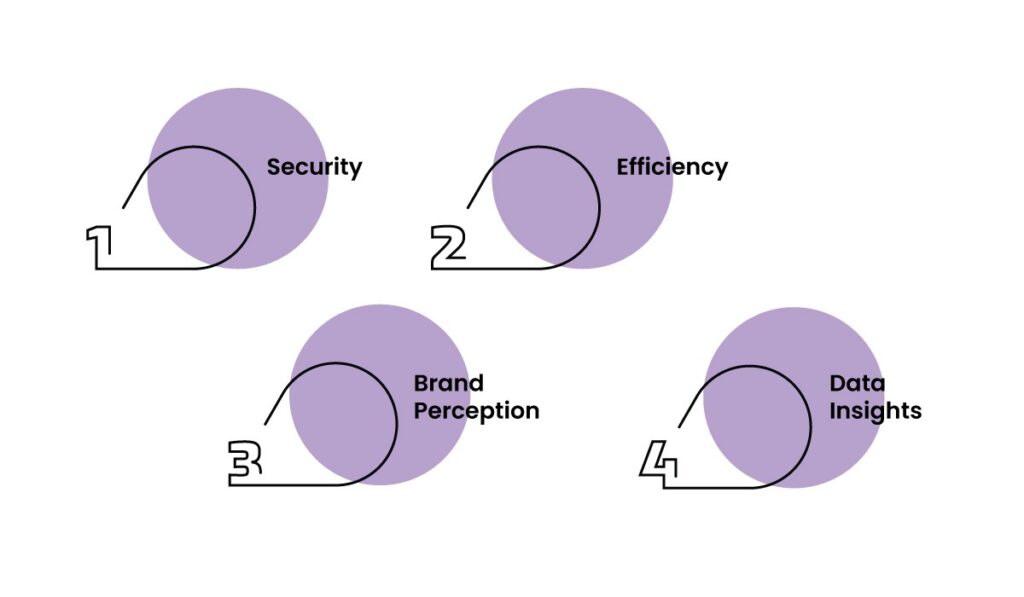
A poorly managed front desk can lead to security risks, wasted time, and a negative visitor experience. This is where Digital Visitor Management steps in to revolutionize the way businesses operate.
How DVM Manages Front Desk Operations
- Visitor Check-In and Check-Out: The VMS will automate the check-in process of visitors who come into the premises. Information that would be collected would include names, contact details, company affiliation, and purpose of visit. It can also track entry and exit time for an accurate log of all visitors.
- ID Verification: It is usually coupled with ID scanners to verify visitor identities. The system only grants access to authorized people into the premises, hence improving security and preventing unauthorized entry.
- Badge Issuance: Upon check-in, the VMS can automatically generate and print visitor badges, which typically include the visitor’s name, photo (if required), visit details, and access permissions. This ensures that visitors are easily identifiable by staff during their stay.
- Host Notification: Upon check-in by a visitor, the VMS sends an email, SMS, or app notification to the host (employee or department) to inform them that their guest has arrived. This way, the host can quickly meet their visitor without any delay.
- Real-time visitor tracking : This system has the capability of providing visitors with real-time tracking on-site with information recording who is in the building at any given time. This is important for security purposes and in emergencies since staff will know where visitors are.
- Visitor Data Management and Reporting: All visitor data in the VMS is stored within a central database, allowing quick search, retrieval, and reporting of previous visits. This data may be used in security audits and compliance, in addition to developing visitor trends and statistics.
- Pre-Registration: In some systems, registration can be done in advance, by hosts for their visitors. The visitors’ information is captured in advance, so the visitor’s details are already there in the system when he or she arrives, speeding up check-in.
- Access Control Integration: In an access control integration, the VMS will be able to integrate the access control of a system so that on the occurrence of visitors’ arrival, it may grant or reject them from entering specific areas depending on their authority and access.
- Visitor Logs and History: VMS maintains an accurate and secure log of the visitor’s activity, including their check-in and check-out time, host, and areas visited. This helps in auditing for security purposes as well as meeting the requirements for compliance with regulation.
- Emergency Management and Evacuation: In case of an emergency, the VMS can provide real-time data on who is currently on-site, which would allow for quicker, more efficient evacuation and ensure that no one is left behind.

How VISTA by Helixbeat Enhances Front Desk Operations
VISTA is a cutting-edge Digital Visitor Management system designed to elevate front desk operations. Here’s how it stands out:
1. Intuitive Design and Easy Integration
VISTA seamlessly integrates with existing systems, such as access control and security software, ensuring a smooth transition without disrupting daily operations. Its user-friendly interface makes it easy for staff and visitors to navigate.
2. Robust Features
- Touchless Check-In: Quick and hygienic registration using QR codes.
- Customizable Visitor Flows: Tailor workflows to meet specific business needs.
- Host Notifications: Real-time alerts to ensure timely interactions.
- Data Security: Encrypted storage and compliance with global standards.
3. Scalable for All Industries
VISTA caters to various sectors, including corporate offices, educational institutions, healthcare facilities, and government organizations. Its adaptability ensures businesses of all sizes can benefit from its features.
4. Enhanced Visitor Experience
From pre-registration to streamlined check-outs, VISTA ensures every step of the visitor journey is smooth and efficient, leaving a positive impression.

Benefits of Digital Visitor Management for Businesses
Reduces employees’ workload Bringing in more efficiency
Digital Visitor Management (DVM) helps to automate very mundane, long manual processes. All these automation have been done reducing the burden in the front desk as the employees save a lot of time that may have been used for handling customer queries and liaising within teams. The streamlined check-in with rapid registration brings more efficiency at their check-ins and fewer chances of delay. This does not only speed up the process but also enhances general visitor satisfaction, as they spend less time waiting and have more time to interact with the services or meeting they are visiting for.
Protect your premises and ensure security
One of the most significant benefits of a digital visitor management system is its capability to enhance security. These systems ensure that only authorized people have access to the premises with features such as real-time tracking, ID verification, and instant alerts. Digital visitor management systems help track who is on-site at any given time and can send alerts when visitors are checked in or out. This ensures a safer environment as it offers an accurate, updated list of everyone in the building, thereby significantly reducing the risks of unauthorized access or security breaches. Moreover, most systems permit restricted access depending on user roles or visitor categories, further enhancing the security framework.
Data Accuracy and Compliance
Digital records significantly minimize the chances of human error in the form of misspellings or omitted data. Furthermore, these systems are structured to abide by data protection laws, meaning sensitive visitor information will be kept secure and according to the rules set forth. This helps businesses avoid possible legal risks concerning data breaches or non-compliance with privacy laws. The system also allows the secure storage of visitor information, which makes it easy to access historical data, thus keeping business records well-organized for audits or future reference.
Save front desk operation expenses
While the initial investment in a digital visitor management system is quite high, the long-term savings make it a cost-effective solution for businesses. With fewer staff needed to check people in manually, the business will save on labor costs, redirecting the savings to other important cost areas. Digital visitor management systems also eliminate expensive mistakes made due to manual logs such as data entry errors that could lead to security breaches or non-compliance. In addition, it optimizes the use of visitor badges, staff time, and equipment, thus bringing about a better allocation of operational costs and eventually a strong return on investment in the long term.
Brand reputation matters
It demonstrates the organization’s commitment to innovation, technology, and operational excellence. Visitors and clients will then perceive the business as forward-looking, professional, and customer oriented. This advanced perception of the company will enhance visitor and client relations and create a more positive lasting impression. At the same time, a good experience will highlight commitment to security and convenience, which solidifies the entire image of business in the perception of all visitors and clients.
Conclusion: The Future of Front Desk Operations by visitor management
Digital Visitor Management is no longer a luxury — it’s a necessity for businesses looking to enhance efficiency, security, and visitor satisfaction. By transforming the way front desks operate, digital visitor management systems create a seamless and professional experience that leaves a lasting impression.
With VISTA by Helixbeat, organizations can take their front desk operations to the next level. From touchless check-ins to real-time analytics, VISTA empowers businesses to optimize workflows, ensure security, and deliver exceptional visitor experiences. The future of front desk management is here, and it’s digital.
So, why wait? Upgrade your front desk with VISTA and experience the difference firsthand. Your visitors deserve it, and so does your business.
Frequently Asked Question:
1. What is Digital Visitor Management (DVM)?
Digital Visitor Management (DVM) is a modern solution that automates the process of managing visitors at the front desk. It replaces paper-based logbooks and manual check-ins with digital systems that enhance security, efficiency, and visitor experience.
2. How does Digital Visitor Management work?
DVM systems automate visitor registration by capturing details such as name, contact information, company, and purpose of visit. They also offer features like ID verification, badge printing, real-time tracking, and notifications to hosts.
3. What are the benefits of using DVM over traditional methods?
DVM improves efficiency, reduces human error, enhances security, shortens visitor wait times, and provides accurate visitor logs for audits and compliance. It also boosts the professionalism of your front desk operations.
4. How can DVM improve security at my organization?
DVM enhances security by verifying visitor identities, restricting access to certain areas, tracking who is on-site in real time, and sending alerts about visitor check-ins and check-outs. This helps to maintain a secure and controlled environment.
5. Is DVM customizable for different industries?
Yes, DVM solutions like VISTA by Helixbeat are customizable and adaptable to various industries such as corporate offices, healthcare, educational institutions, government organizations, and more.
6. Can DVM integrate with existing systems?
Yes, DVM systems can integrate with access control systems, security software, and other existing technologies within your organization to create a seamless experience without disrupting daily operations.
7. Does DVM improve visitor experience?
Absolutely. DVM systems reduce wait times, automate check-ins, and provide a smoother, more efficient visitor journey. Features like host notifications and pre-registration further enhance the overall experience.
8. How does DVM reduce front desk staff workload?
DVM automates repetitive administrative tasks, such as checking in visitors, printing badges, and maintaining logs. This allows front desk staff to focus on higher-priority tasks, improving productivity and reducing stress.
9. Can DVM be used for touchless check-in?
Yes, many DVM systems, including VISTA, support touchless check-ins using QR codes. This feature promotes hygiene and safety, especially in high-traffic areas or post-pandemic environments.
10. How does DVM help with compliance and data security?
DVM systems store visitor data securely, following data protection regulations (such as GDPR). They also help businesses maintain accurate logs for security audits, ensuring compliance with industry standards and legal requirements.
11. How does VISTA by Helixbeat enhance visitor management?
VISTA offers a user-friendly interface, seamless integration with existing systems, real-time host notifications, and robust security features. It also provides customizable workflows, touchless check-ins, and encrypted data storage.
12. Can DVM track visitors in real time?
Yes, DVM systems like VISTA track visitors in real time. This allows organizations to know exactly who is on-site at any given moment, improving security and making it easier to manage emergencies or evacuations.
13. Can I pre-register visitors with DVM?
Yes, many DVM systems, including VISTA, offer pre-registration features that allow hosts to enter visitor details in advance. This streamlines the check-in process and reduces wait times upon arrival.
14. How does DVM reduce costs for businesses?
By automating tasks such as check-ins and badge printing, DVM reduces the need for front desk staff and eliminates costly errors in visitor logs. This leads to long-term savings in labor costs and improved operational efficiency.
15. What features should I look for in a DVM system?
Key features to look for include automated check-ins, ID verification, badge printing, real-time tracking, host notifications, data security, integration with other systems, touchless check-in options, and customizable workflows.














