Have you ever considered how vital employee recognition is in today’s workplace? It’s more than just a casual ‘thank you’—it’s about fostering a culture of appreciation, motivation, and retention. Employee recognition strengthens morale, boosts engagement, and enhances productivity. But how can organizations seamlessly integrate recognition into their daily workflows? This is where Microsoft Teams comes in
Microsoft Teams is widely used for collaboration, but its potential for employee recognition is often overlooked. With built-in features and third-party integrations, it provides various ways to celebrate achievements, acknowledge hard work, and ensure that employees feel valued.
In this guide, we will explore how organizations can use Microsoft Teams to implement a meaningful employee recognition strategy.
Table of Contents
Why is Employee Recognition Important?
Employee recognition is more than just a nice-to-have—it is a key driver of workplace success. A well-structured employee recognition program can transform an organization’s culture, improve retention, and enhance overall productivity. Let’s explore why it’s so important.
1. Increases Employee Engagement
Employees who feel valued and appreciated are more engaged in their work. Employee recognition fosters a sense of belonging, encouraging employees to stay committed to their roles and the organization’s mission.
2. Boosts Productivity
A simple acknowledgment of hard work can motivate employees to perform at their best. Employees who receive frequent recognition tend to be more proactive, creative, and willing to take on new challenges.
3. Reduces Turnover
When employees feel recognized for their contributions, they are less likely to seek opportunities elsewhere. Organizations with a strong culture of employee recognition often experience lower turnover rates, saving costs on recruitment and training.
4. Strengthens Team Collaboration
Recognition isn’t just about individual achievements—it also promotes team spirit. When employees celebrate each other’s successes, it fosters a positive work environment and strengthens collaboration.

How Can Microsoft Teams Be Used for Employee Recognition?
Microsoft Teams is more than just a collaboration tool—it can also be a powerful platform for employee recognition. With built-in features and integrations, Microsoft Teams makes it easy to appreciate employees, boost morale, and create a culture of appreciation. Here’s how organizations can leverage it effectively.
1. Use the Praise Feature for Instant Recognition
Microsoft Teams offers a built-in Praise feature that allows managers and peers to send virtual badges as a form of employee recognition.
How to Use the Praise Feature:
- Open a chat or a channel in Microsoft Teams.
- Click on the “Messaging Extensions” (three dots below the chatbox) and select “Praise.”
- Choose a badge, write a personalized message, and send it.
- The recipient receives a notification, making it either a public or private acknowledgment.
Why It Works:
Quick and effortless recognition.
Public visibility enhances motivation.
Encourages peer-to-peer acknowledgments.
2. Create a Dedicated Recognition Channel
A separate “Recognition and Appreciation” channel can serve as a central hub where employees can celebrate achievements openly and foster a culture of appreciation.
Best Practices for a Recognition Channel:
- Encourage team members to post recognitions regularly.
- Pin outstanding achievements to highlight key contributions.
- Use GIFs, images, or videos to make recognition more engaging and fun.
This ensures employee recognition becomes a part of daily communication and not just an occasional event.
3. Leverage Polls and Surveys for Recognition
Microsoft Forms can be used within Microsoft Teams to create employee polls for recognitions like “Employee of the Month” or team awards.
Steps to Create a Recognition Poll
- Open a Microsoft Teams channel where recognition is encouraged.
- Click on “Forms” and create a poll with options.
- Share it in the channel and allow employees to vote.
- Announce the winner with a personalized message of appreciation.
Poll-based recognitions make employee recognition inclusive and engaging, giving team members a voice in acknowledging contributions.
4. Host Virtual Recognition Meetings
Holding dedicated recognition meetings or incorporating employee recognition into regular meetings can be highly effective in showing appreciation.
How to Make Virtual Recognition Meetings Impactful?
- Dedicate a few minutes in team meetings for recognition.
- Feature standout performers and share success stories.
- Include leadership participation to reinforce the importance of recognition.
When leadership acknowledges employee contributions, it creates a motivating atmosphere and strengthens the culture of appreciation.
5. Integrate Third-Party Recognition Apps
Microsoft Teams integrates seamlessly with various employee recognition tools that offer more structured appreciation programs.
Best Employee Recognition Apps for Microsoft Teams
Kudos – Enables peer-to-peer recognition with reward-based incentives.
Bonusly – Allows teams to give micro-bonuses as part of recognition efforts.
WorkTango – Facilitates frequent, performance-based recognition programs.
These integrations provide data-driven insights into employee engagement, allowing HR teams to track and improve recognition efforts.
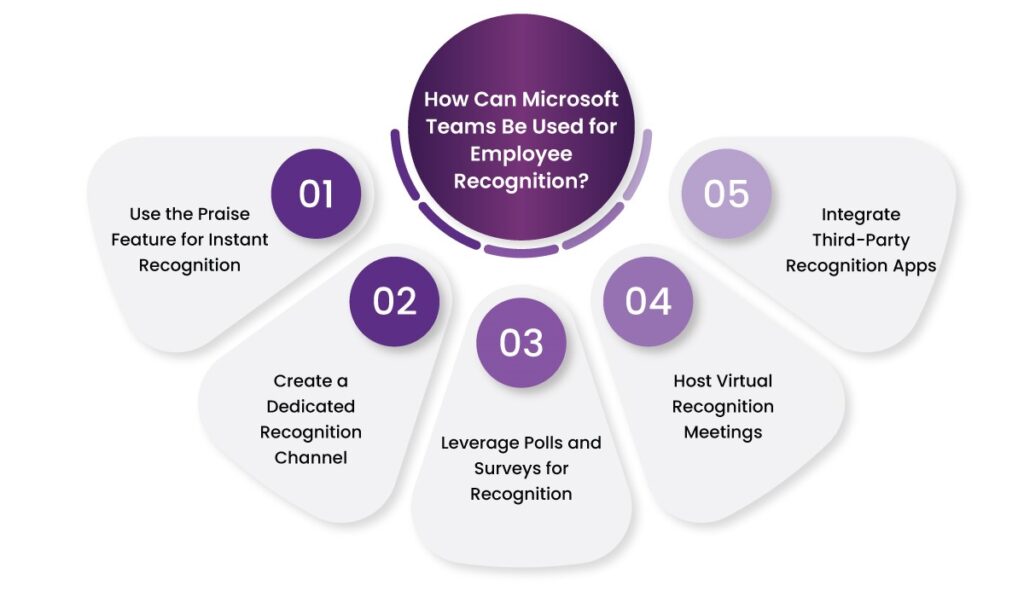
Examples of Recognition in Microsoft Teams
Employee recognition should be a continuous and engaging process. Microsoft Teams offers multiple ways to celebrate achievements, making recognition seamless and meaningful. Here are some practical examples of how organizations can integrate employee recognition into their workflow.
1. Celebrating Employee Milestones
Example: A manager posts a congratulatory message in the Recognition channel to celebrate an employee’s work anniversary. They enhance the post with GIFs, images, and personalized notes, ensuring the achievement is publicly acknowledged.
Why It Works:
Makes employees feel valued.
Encourages peer engagement through comments and reactions.
Reinforces a culture of appreciation.
2. Recognizing Team Achievements
Example: A project leader sends a team-wide Praise badge to acknowledge the successful completion of a major project, highlighting each member’s contributions in Microsoft Teams.
Why It Works:
Promotes teamwork and collaboration.
Motivates employees by acknowledging collective efforts.
Creates a record of accomplishments in the Teams channel.
3. Encouraging Peer-to-Peer Recognition
Example: Employees are encouraged to use the Praise feature weekly to recognize their colleagues’ hard work and dedication in the company-wide Teams channel.
Why It Works:
Fosters a positive workplace culture.
Strengthens team bonding and morale.
Increases engagement in recognition programs.
4. Monthly Recognition Meetings
Example: HR hosts a virtual recognition meeting where top performers receive shoutouts from leadership, and key achievements are celebrated.
Why It Works:
Provides formal recognition from management.
Boosts motivation and job satisfaction.
Reinforces employee recognition as an organizational priority.
By implementing these strategies, companies can make employee recognition a part of daily operations, leading to higher engagement, better retention, and a motivated workforce.

Best Practices for Recognizing Employees with Microsoft Teams
Employee recognition plays a significant role in fostering a positive and motivated workplace culture. Microsoft Teams provides a seamless way to integrate employee recognition into daily workflows, ensuring employees feel valued and appreciated. Here are the best practices for effective recognition using Teams.
1. Make Recognition Frequent
Recognition should be an ongoing practice rather than an occasional event. Acknowledging employees regularly—whether for small contributions or major achievements—boosts morale and reinforces a culture of appreciation.
Best Practice: Encourage managers and team members to use Microsoft Teams Praise frequently to celebrate individual and team accomplishments.
2. Encourage Peer-to-Peer Recognition
Recognition shouldn’t just come from leadership. When employees recognize their peers, it strengthens relationships and promotes teamwork. Peer-driven recognition builds a sense of camaraderie and makes employees feel valued beyond managerial acknowledgment.
Best Practice: Create a Recognition Channel where employees can appreciate each other’s contributions openly.
3. Personalize the Recognition
A generic “good job” message lacks impact. Instead, recognition should highlight specific achievements and contributions to make it meaningful.
Best Practice: Add detailed comments in recognition messages that explain why the employee’s work made a difference.
4. Align Recognition with Company Values
Recognition is most effective when it aligns with the company’s mission, values, and objectives.
Best Practice: Use Microsoft Teams Surveys to gather feedback on how recognition aligns with corporate goals.
5. Use Multimedia for Engagement
Adding GIFs, videos, and images makes recognition more engaging and memorable.
Best Practice: Incorporate visual elements in recognition messages to make them fun and interactive.
By following these best practices, companies can create a culture of continuous employee recognition that enhances engagement, strengthens team morale, and improves retention.
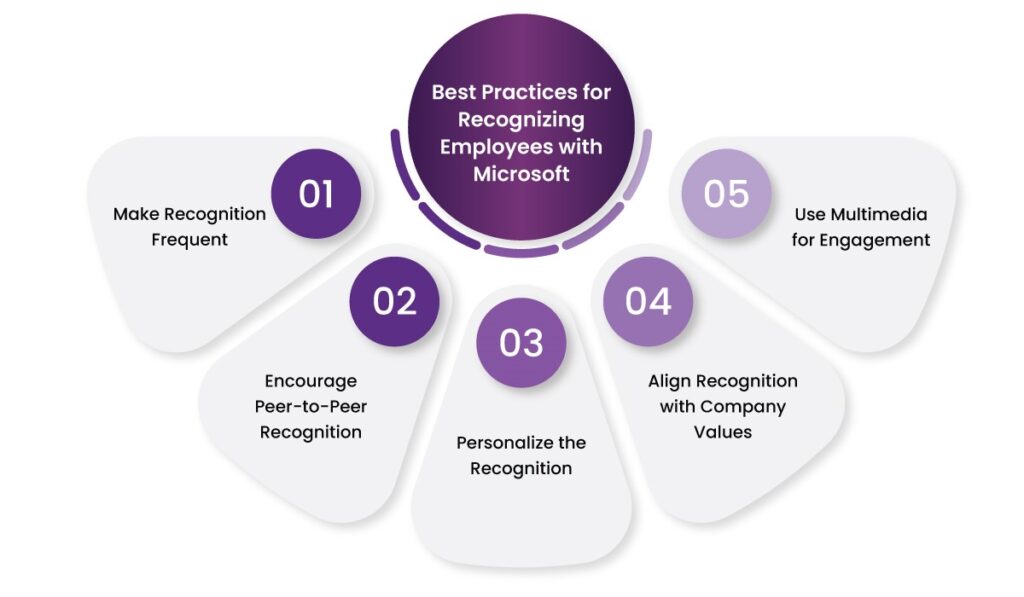
Final Words
Employee recognition is a powerful tool for enhancing engagement, morale, and productivity. Microsoft Teams provides an excellent platform for facilitating meaningful recognition through its Praise feature, dedicated channels, polls, meetings, and third-party integrations. Organizations that integrate recognition into their daily workflows will experience higher employee satisfaction, reduced turnover, and a more motivated workforce.
By leveraging Microsoft Teams effectively, businesses can foster a culture of appreciation, ensuring that every employee feels valued and motivated to contribute their best.
Start recognizing your employees today with Microsoft Teams and witness the positive impact on your workforce!
FAQs
1. How does Microsoft Teams help in employee recognization?
Microsoft Teams provides features like Praise, dedicated recognization channels, virtual meetings, and integrations with recognition apps to celebrate employee achievements.
2. Can employees recognize their peers in Microsoft Teams?
Yes, employees can use the Praise feature or dedicated recognization channels to appreciate their colleagues.
3. How can managers make recognition more effective?
Managers should ensure recognition is frequent, specific, personalized, and aligned with company values.
4. What third-party tools can integrate with Microsoft Teams for employee recognization?
Kudos, Bonusly, and WorkTango are popular third-party apps that integrate with Microsoft Teams for enhanced recognization.
5. What are the benefits of a dedicated recognition channel in Teams?
A dedicated channel increases visibility, fosters a culture of appreciation, and encourages peer-to-peer recognition.













