Table of Contents
Introduction
A warm welcome is just the key to business success. If an organisation provides the worst visitor experience, that will affect office growth in the long term. In the present business environment, managing visitors effectively changes the profit game. Traditional logbooks and manual entries need to be updated. All organisations rigorously seek innovation and technology to create a seamless visitor experience. This is where a visitor management system steps in as a game changer.
The visitor management system is a trending tool that simplifies all the manual work in visitor management. From streamlining check-in to securing data and providing deep insight analytics, it’s one exhaustive tool that solves modern office problems. Whether corporate giant or a small startup; putting a VMS in place is not just about the organizations performing better but also about creating a safe, professional, and efficient workplace.
This blog will dive into the top five reasons every office should invest in a Visitor Management System. We’ll also explore the key features of an effective VMS and highlight VISTA, a leading solution in the market. By the end of this article, you’ll understand how a VMS can revolutionize office productivity, enhance visitor experiences, and establish your organization as a leader in workplace innovation.

What Is a Visitor Management System?
A Visitor Management System (VMS) is software-based technology that allows organizations to manage and monitor visitors’ movement within their premises. This technology enhances security and safety by providing a standardized approach to visitor registration, check-in, and check-out processes.
It is a digital platform designed to manage the flow of visitors into and out of a premises. It replaces traditional sign-in methods, offering a modern, automated approach to registering guests, issuing visitor badges, and tracking their activity within the premises.
A typical VMS includes touchless check-ins, real-time notifications, visitor data storage, and integrations with office tools such as calendars and security systems. It’s a tool that ensures visitors are welcomed efficiently while maintaining stringent security protocols.
Beyond just logging visitors, a VMS provides insightful data and analytics. For instance, it can track peak visitor hours, identify frequent visitors, and generate reports for compliance purposes. Whether you need to enhance security, improve visitor experiences, or ensure legal compliance, a VMS is an indispensable addition to any workplace.
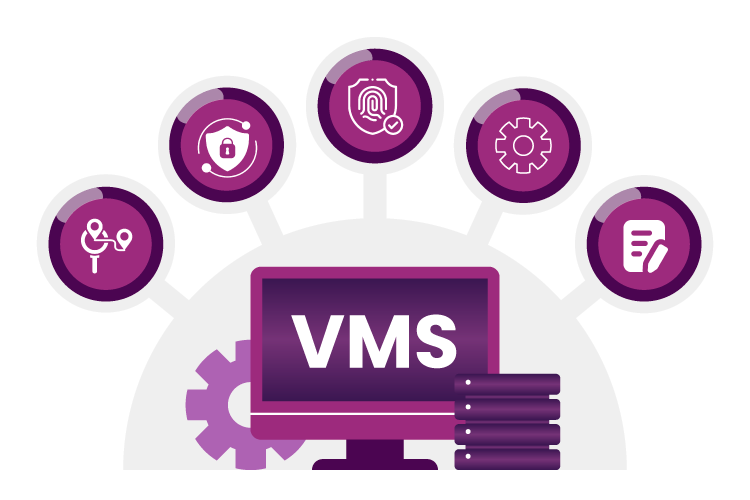
Reason 1: Improve Security
A Visitor Management System significantly enhances security in an era where workplace safety is a top priority. It provides real-time tracking of visitors, ensuring that only authorized individuals can access your premises.
The 2020 Verizon Data Breach Investigations Report found that 86% of all data breaches are financially motivated. This motivation is very much prevalent in instances of employee data theft.
Everyone knows just how valuable a company’s data and assets can be. In the cases you’ll see below, many employees know that they can receive a hefty sum of cash if they steal and sell them.
Employee data theft is especially likely when employees are experiencing financial stressors. They are more likely to accept bribes from malicious third parties, consider selling sensitive data to threat actors, or steal intellectual property to gain favour with a competing company.
Traditional paper logbooks are often prone to errors, illegible handwriting, and intentional manipulation. In contrast, a VMS records every detail—name, contact information, purpose of visit, and even a photograph—accurately and securely. This digital trail ensures accountability and prevents unauthorized access.
Many VMS solutions also integrate with access control systems, enabling features like automated door locking and visitor-specific access permissions. For example, visitors can be granted access only to designated areas, reducing the risk of wandering into sensitive zones.
In case of emergencies, a VMS becomes an invaluable tool. With a centralized database of all visitors on-site, evacuation procedures can be managed effectively, ensuring no one is left behind. Moreover, background screening features allow visitors to be pre-approved, further strengthening security protocols.
By implementing a VMS, offices protect their employees, assets, and data and create a reassuring environment where everyone feels safe. This proactive approach to security is essential for maintaining a professional and trustworthy workplace.
Real Case Study: The Marriott International Data Breach (2020)
Background: In January 2020, Marriott International experienced a significant data breach due to its guest service application vulnerabilities. Attackers gained unauthorized access by exploiting the credentials of two employees working with a third-party vendor.
Impact:
- Over 5 million guests’ personal data was compromised. This included names, contact details, birthdays, genders, and loyalty account information.
- The breach exposed Marriott to regulatory scrutiny, which resulted in a £18.4 million fine under the General Data Protection Regulation (GDPR).
How It Happened: The attackers infiltrated the system through compromised login credentials. For almost two months, Marriott did not detect the breach, underscoring gaps in their monitoring and threat detection capabilities.
Lessons Learned:
- Strengthen Third-Party Security: Businesses must ensure that third-party vendors adhere to robust cybersecurity practices.
- Implement Real-Time Monitoring: Early detection of unauthorized access can mitigate damage.
- Visitor management: excellent data analytics on visitors or guests need to be implemented
- Employee Training: Proper credential management and awareness of phishing attacks can help prevent similar breaches.
This case highlights the critical importance of securing sensitive customer data and the risks associated with third-party integrations.
Reason 2: Better Visitor Experience
First impressions matter, and a Visitor Management System ensures that your guests feel welcomed and valued when they enter your office.
A VMS makes the check-in process quick, seamless, and hassle-free. Visitors can pre-register their details online, reducing wait times upon arrival. Once they arrive, touchless check-in options such as QR codes or facial recognition provide a modern and hygienic experience. Guests can also receive instant notifications or directions, ensuring they know exactly where to go.
A VMS adds a personalized touch to the visitor experience. For example, hosts can be notified in real-time when their guests arrive, allowing them to greet visitors promptly. Customized welcome messages on check-in screens or printed badges with the visitor’s name further enhance their sense of importance.
For businesses, delivering a superior visitor experience isn’t just about politeness—it’s a competitive advantage. Clients, partners, and vendors who experience smooth interactions are more likely to view your organization positively. By leveraging a VMS, you’re not just managing visitors but building lasting impressions.
Case Study: Menkes Real Estate Boosts Efficiency with Visitor Management System
Menkes Real Estate, a renowned developer in Toronto, successfully leveraged the Visitor Management System (VMS) to enhance operational efficiency and tenant satisfaction. Before implementing, Menkes relied on a basic visitor management tool that lacked essential features like pre-registration and automated processes.
With a rapidly growing portfolio and a commitment to sustainability and quality service, Menkes sought a solution to address immediate needs, including compliance with Ministry of Health guidelines during the Return-to-Work phase post-COVID-19. VMS streamlined check-in processes through self-guided kiosks, touchless interactions, and pre-registration capabilities. Visitors received QR codes for swift check-ins, reducing congestion and improving safety protocols.
The solution also digitized records for compliance and sustainability initiatives, such as reducing paper waste in accordance with LEED standards. Automating security and property management processes allowed Menkes staff to focus on core responsibilities, improving efficiency and tenant experiences.
This transition not only ensured regulatory compliance but also optimized visitor flow, enhancing overall operations across their facilities. Menkes continues to benefit from data insights, security enhancements, and a scalable solution for their growing needs.
Reason 3: Efficiency and Time-Saving
Managing visitors manually can be time-consuming and error-prone. A Visitor Management System automates repetitive tasks, freeing up valuable time for front-desk staff and improving overall efficiency.
From pre-registration to automated notifications, a VMS streamlines the entire visitor journey. Visitors no longer need to fill out lengthy forms or wait in queues; their information is securely stored and can be accessed with a simple scan. For employees, real-time alerts about guest arrivals reduce the need for constant follow-ups or disruptions during meetings.
Additionally, a VMS integrates with other office systems, such as calendars and meeting room booking tools. This ensures seamless coordination and eliminates scheduling conflicts. For instance, hosts can schedule meetings, reserve spaces, and register guests all in one go.
In high-traffic environments, these efficiencies add up. Offices can manage a large volume of visitors without compromising on service quality or security. Ultimately, a VMS saves time and ensures that every minute is spent productively.
Let’s take for example-
TechNova Solutions, a growing IT firm with over 500 employees, faced significant challenges managing its high visitor footfall. Vendors, clients, and job candidates often queued at the reception, bogged down by manual check-ins and inefficient data management. Security gaps and wasted employee time further hindered operations.
After implementing a state-of-the-art Visitor Management System (VMS), TechNova saw remarkable changes. Pre-registration allowed visitors to fill out necessary details online before their arrival, receiving a QR code for instant scanning at the kiosk. This streamlined check-in process cut wait times by 70%. Once overwhelmed with manual tasks, receptionists could now focus on hospitality and core responsibilities.
The VMS also enhanced security by tracking real-time visitor logs and ensuring pre-screening for authorized access. Employees received instant notifications when visitors arrived, eliminating unnecessary escort duties and saving valuable time. Within months, TechNova reported an 80% reduction in administrative workload and a 90% improvement in check-in efficiency.
By digitizing records and automating processes, TechNova ensured compliance, improved workplace safety, and redirected resources toward growth-oriented activities. This success story demonstrates how a simple technology upgrade can drive operational excellence and employee satisfaction.
Reason 4: Compliance with Regulations
It goes to say that businesses place a great emphasis on data protection and privacy, making regulatory compliance a key concern. A visitor management system can help businesses ensure compliance through the proper storage and treatment of visitor data according to law, including GDPR, HIPAA, and other regional regulations.
A VMS accurately records all visitors, including timestamps, the reasons for the visit, and, in some cases, a copy of the signed non-disclosure agreements. This electronic paper trail is very handy for audits or legal queries. It also enables business concerns to determine a data retention policy so that visitor records can be erased after certain years to maintain compliance.
Some industries, like healthcare and finance, need extra layers of compliance. A robust VMS can be customized to include visitor screening processes, health checks, or acknowledging privacy agreements before granting access. To deal with customer data, the retail industry must adhere to CCPA (California Consumer Privacy Act on data privacy).
With a VMS, businesses reduce their risk of non-compliance, protect themselves from potential fines, and show a commitment to the protection of visitor and employee information. It’s a proactive approach that reiterates trust and credibility.
Take example: A healthcare facility, HealthCarePlus, faced challenges managing visitor information while ensuring compliance with strict regulations like HIPAA (Health Insurance Portability and Accountability Act). They were using manual processes to record visitors, which was both time-consuming and error-prone.
Challenges:
- Manual Tracking: HealthCarePlus recorded visitor details on paper logs, leading to inefficiency and difficulty in tracking who was on the premises.
- Data Protection Compliance: Healthcare regulations like HIPAA demand strict control over patient and visitor data. The manual system was vulnerable to security breaches and didn’t allow for easy compliance checks.
- Visitor Screening: With the rise of health concerns like COVID-19, they also needed to screen visitors for health checks, which was cumbersome with paper systems.
Solution: HealthCarePlus adopted a Visitor Management System (VMS) that automated visitor tracking and ensured compliance with healthcare regulations. The VMS provided:
- Digital Record-Keeping: It stored visitor data securely, creating an easily accessible digital trail.
- Regulatory Compliance: The system automatically adhered to data retention rules, deleted data after the required period, and stored information securely as required by HIPAA.
- Health Screenings: The system allowed visitors to complete health screenings, such as temperature checks and health declarations, digitally.
Results:
- Improved Compliance: HealthCarePlus was able to meet HIPAA and local privacy regulations, reducing the risk of fines.
- Cost Savings: Automation cut administrative costs and reduced the potential for human error.
- Efficiency: The staff saved time by not having to manually record visitor data, improving overall productivity.
Reason 5: Professional Image
In a competitive business landscape, maintaining a professional image is key to building trust and credibility. A Visitor Management System projects an image of efficiency, modernity, and attention to detail.
When clients or partners visit your office, a seamless and tech-savvy check-in process reflects positively on your organization. Features like digital badges, customized welcome messages, and touchless check-ins demonstrate that your business values innovation and guest experience.
A VMS also reduces the clutter of traditional logbooks and paper forms, creating a clean and organized reception area. This minimalist and professional setup leaves a lasting impression on visitors.
Moreover, a professional image extends beyond aesthetics. A VMS ensures that your organization is seen as secure, compliant, and visitor-friendly. These qualities are crucial in fostering trust and building strong relationships with stakeholders. By investing in a VMS, you’re not just improving operations—you’re enhancing your brand’s reputation.

VISTA: Future innovation of visitor management
VISTA is powered by helixbeat one of the advanced visitor management systems that pushes boundaries with exceptional features. As offices evolve to accommodate hybrid work environments and increased security needs, VISTA ensures that visitor management remains streamlined, secure, and efficient. Its advanced capabilities, such as contactless check-ins, facial recognition, and real-time notifications, help businesses improve both the visitor experience and office security.
In the future, VISTA will likely expand to include AI-powered analytics that track visitor data, helping organizations make informed decisions about office space utilization and staffing needs. Additionally, VISTA could incorporate IoT integrations, allowing smart building systems to adjust lighting, temperature, or access controls based on visitor activity. Such innovations promise to enhance operational efficiency and create a more personalized, seamless experience for both visitors and employees.
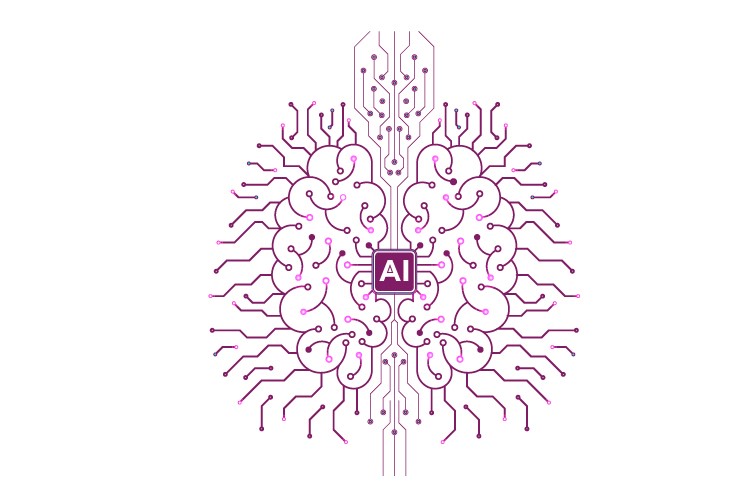
VISTA’s adaptability also makes it ideal for industries that require high-level security, such as healthcare, corporate offices, and manufacturing. As businesses continue to prioritize safety and efficiency, VISTA stands poised to remain at the forefront of visitor management systems, offering a future-ready solution that blends convenience with innovation.
How a Visitor Management System Saves Money?
I Installing a Visitor Management System can save office costs, particularly by reducing spending on staff. It streamlines administrative tasks, lowers labor requirements, and improves security efficiency, freeing up resources for other business needs.
Example Calculation:
Let’s assume a company of 500 employees spends the following annually:
Labor Costs for Manual Management: $80,000 (2 full-time administrative staff)
Paper Supplies: $1,000
Security Costs (unauthorized access and potential breaches): $5,000
After implementing a VMS:
Labor Costs: Reduced by $60,000 (with one person managing the system).
Paper Supplies: Reduced to $0 (since the system is paperless).
Security Costs: Reduced by $4,000 (as security risks are minimized with real-time tracking).
Total Savings per Year = $60,000 (Labor) + $1,000 (Paper Supplies) + $4,000 (Security) = $65,000
Therefore, by implementing a Visitor Management System like VISTA, companies can save around $65,000 annually. This figure can vary based on office size, visitor frequency, and existing security measures, but it clearly illustrates the significant cost-saving potential of adopting such technology.
Why VISTA is the Best Choice for Your Office
With its combination of modern features and user-friendly interface, VISTA offers everything your business needs to manage office visitors efficiently while saving both time and money. Here’s why VISTA stands out:
- Ease of Use: VISTA is designed to be intuitive, ensuring quick implementation and minimal staff training.
- Customization: VISTA can be tailored to suit the specific needs of your office, whether it’s a large corporate building or a small office. Its flexible features allow customized workflows, security protocols, and data management.
- Real-Time Notifications: VISTA’s ability to notify hosts instantly when their guests arrive improves operational flow and ensures that meetings are not delayed.
- Cost-Effective: With features like automated check-ins, paperless visitor logs, and integrated security measures, VISTA reduces the need for manual labour and minimizes the risk of costly errors.
- Comprehensive Analytics: The system provides valuable insights into visitor trends and office traffic, helping to optimize visitor management and improve office space utilization.

Conclusion
In conclusion, a Visitor Management System like VISTA boosts your office’s security and efficiency and directly contributes to significant cost savings. By automating time-consuming processes, reducing the risk of errors, enhancing security, and improving overall productivity, investing in VISTA is a wise financial decision for any modern office.
As businesses focus on improving operational efficiency, VISTA stands out as a robust, user-friendly, and cost-effective solution. Its ability to streamline visitor management processes while offering a seamless experience for both employees and visitors is invaluable. When you invest in VISTA, you’re not just improving your visitor management—you’re setting the stage for a more secure, productive, and profitable future.
Ultimately, VISTA can be the key to transforming your office into a more professional, efficient, and secure environment. It will save you money while improving the experience for everyone who walks through your doors.
You will be able to track all the mischief that happens behind your back. With the help of a visitor management system, you can prevent mischief from happening in the future. So keep your cooperative sector updated, install the visitor management system on your premises, and keep track of all the visitors.
FAQs
1. What is a Visitor Management System (VMS)?
A Visitor Management System is a digital solution designed to streamline the process of registering, tracking, and managing visitors in an office or facility. It replaces traditional logbooks with automated systems to enhance security, efficiency, and visitor experience.
2. Why is a Visitor Management System important for offices?
A VMS ensures a professional and secure environment by managing visitor information, tracking who enters and exits the building, and reducing manual errors. It improves both safety and the overall visitor experience.
3. How does a VMS differ from traditional visitor logbooks?
Unlike logbooks, a VMS offers automation, real-time tracking, and data storage. It also includes features like touchless check-ins, visitor badges, and instant notifications, making it more efficient and secure.
4. What industries can benefit most from implementing a VMS?
Industries like corporate offices, healthcare, education, government institutions, and manufacturing benefit greatly from a VMS due to their high visitor traffic and security needs.
5. What features should I look for in a good VMS?
Key features include:
- Digital check-in and check-out
- Badge printing
- Pre-registration options
- Data security and compliance
- Integration with access control systems
- Real-time visitor tracking
6. Can a VMS integrate with existing office tools and systems?
Yes, most modern VMS platforms can integrate with tools like Microsoft Office, Slack, or access control systems to create a seamless workflow for visitor and employee management.
7. How does a VMS ensure data security and privacy?
A VMS encrypts visitor data and complies with privacy regulations such as GDPR or HIPAA. It restricts access to sensitive data and ensures that only authorized personnel can view visitor logs.
8. Does a VMS support touchless check-in and check-out processes?
Yes, many VMS platforms support touchless options using QR codes, mobile apps, or facial recognition technology, making it a hygienic and convenient solution.
9. How does a VMS improve office security?
A VMS enhances security by tracking visitor movements, verifying identities, and issuing temporary access badges. It ensures that unauthorized visitors cannot access restricted areas.
10. Can a VMS help with regulatory compliance, like GDPR or HIPAA?
Absolutely. A VMS stores and manages visitor data securely, ensuring compliance with data protection laws and regulations, which is critical in industries like healthcare and finance.
11. What role does a VMS play during emergencies, such as evacuations?
During emergencies, a VMS provides a real-time list of everyone in the building, including visitors, ensuring a more accurate headcount and efficient evacuation process.
12. How does a VMS enhance the visitor experience?
A VMS creates a seamless and professional experience by offering pre-registration, digital check-ins, and personalized greetings. Visitors feel welcomed and spend less time in queues.
13. Is a VMS suitable for both small startups and large corporations?
Yes, VMS platforms are scalable and can be tailored to suit the needs of both small businesses and large organizations, depending on visitor volume and security requirements.
14. What are the key benefits of implementing a VMS in the workplace?
Benefits include improved security, enhanced professionalism, data tracking, regulatory compliance, and a better visitor experience.
15. How long does it take to implement and set up a VMS for an office?
Implementation time varies based on the system’s complexity and office size, but most VMS platforms can be set up within a few hours to a couple of days. Training and customization may take additional time.














