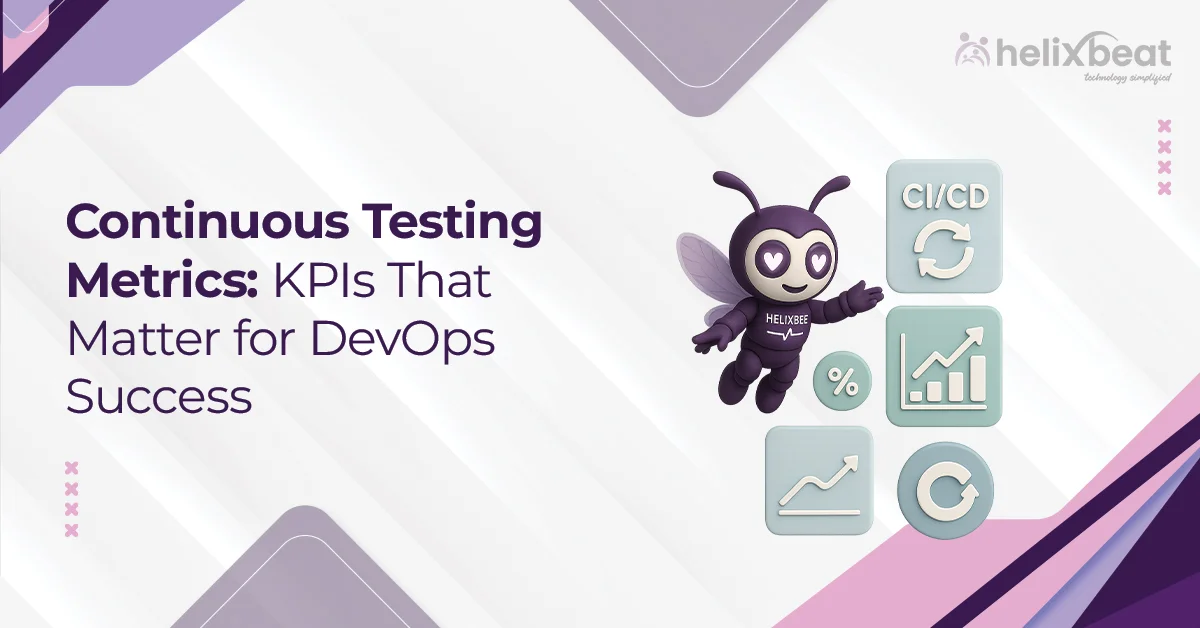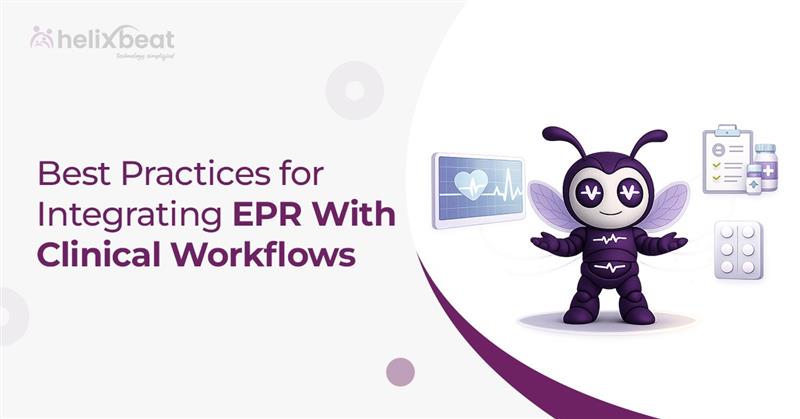You may have a great SaaS product with strong features and solid backend development. But if users struggle to use it or don’t know what to do next, your conversions will suffer.
We often see this: SaaS companies attract traffic, but signup or trial activations remain low. The reason? A confusing or cluttered interface. In SaaS, the design isn’t just about looks; it plays a big role in guiding users to take action.
We faced this exact issue. Our product was stable, and our marketing was working, but conversion rates didn’t grow. After reviewing and improving our SaaS interface, especially the key touchpoints like our SaaS landing page, we saw a 200% increase in conversions.
Here, we’ll show you common mistakes and how to design SaaS products that increase conversions.
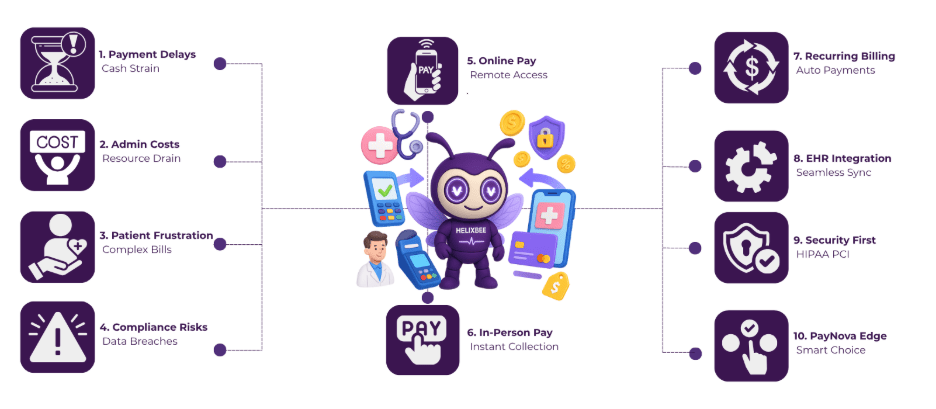
Table of Contents
Overview of SaaS UI/UX Design
A good SaaS UI/UX isn’t just about appearance; it’s about helping users take action with ease. A strong SaaS interface makes navigation simple, highlights key features, and reduces friction.
According to Google, 88% of users won’t return after a bad experience, which shows how much design impacts retention. Clean layouts, responsive design, and clear CTAs can improve both engagement and conversions. Whether it’s your dashboard or SaaS landing page, the right design leads to results.
Why You Need to Consider UI for SaaS Development
1. UI Impacts First Impressions and User Trust
- According to a study by Stanford, 75% of users judge a company’s credibility based on its website design. In the SaaS world, your interface is the first thing users see, and it heavily influences whether they explore further or bounce.
- A well-designed SaaS interface builds trust instantly, while a cluttered or outdated UI can signal poor quality, even if the product is strong under the hood.
2. Good UI Reduces Drop-Off During Onboarding
- Research by Wyzowl shows that 55% of users say they’ve returned a product because they didn’t understand how to use it. For SaaS, this often happens during the onboarding stage.
- An intuitive UI with simple flows, tooltips, and progress cues can dramatically reduce early churn. Streamlining your SaaS landing page and sign-up experience directly helps users reach that “aha” moment faster.
3. It Directly Affects Conversion Rates
- Forrester Research found that a well-designed user interface could boost conversion rates by up to 200%, while better UX design could yield conversion improvements of up to 400%.
- This shows that UI isn’t just about aesthetics; it’s a growth engine. Every visual element, button, and interaction on your product influence whether users take action or leave.
4. A Scalable UI Lays the Foundation for Long-Term Product Growth
- A McKinsey report notes that design-led companies outperform industry benchmarks by 2:1 in revenue growth. A scalable, component-based UI system allows your team to ship features faster while keeping the product experience consistent.
- This becomes critical as your platform expands across devices, use cases, or user segments. A strong design system supports both velocity and quality at scale, especially when growing your best SaaS website and application side by side.
Common SaaS UI Design Mistakes That Reduce Conversions
Even feature-rich SaaS products can struggle to convert if their interface makes it hard for users to take action. Design mistakes, especially those that seem minor, often create friction that leads to drop-offs, poor onboarding, or low trial-to-paid conversion.
Here are some of the most common SaaS interface errors that hurt growth:
1. Overcomplicating the First Experience
Too much information or too many options during the first session overwhelm users. Many SaaS platforms try to showcase everything at once, leading to confusion instead of clarity. A good SaaS landing page should focus on one key action, not five.
2. Inconsistent Visual Language
Buttons with different styles, unaligned spacing, or varied font sizes signal poor design discipline. Inconsistent UI makes your product feel unpolished and breaks user trust. Design systems and reusable components are key to solving this problem.
3. Poor Navigation Flow
If users can’t easily find what they need, they leave. SaaS products often bury key actions behind dropdowns or confusing labels. A clear, persistent navigation bar and contextual breadcrumbs help users stay oriented and reduce bounce.
4. Ignoring Mobile Optimization
Despite mobile traffic accounting for over 50% of SaaS website visits, many UIs remain desktop-first. Without responsive layouts and touch-friendly elements, your best SaaS website may be losing valuable leads on smaller screens.
How to Design the Best SaaS Interface to Increase Conversion
Designing a high-converting SaaS interface requires combining product understanding with user behavior insights. Below are five key pillars to help you build a UI that not only looks good but gives measurable results.
1. Understand the User Journey Before Designing
Before creating screens, map out how users interact with your product from discovery to upgrade. Identify key touchpoints where users make decisions: your SaaS landing page, onboarding steps, dashboard entry, feature exploration, and pricing.
Why it matters: Designing around the user’s actual journey (not just individual screens) helps remove dead ends and guides them toward the next logical step, improving flow and increasing conversion.
2. Simplify Tasks with Focused, Action-Driven Interfaces
Avoid overwhelming users with too much information or too many options. Each screen should have one primary goal, whether it’s signing up, importing data, or completing a task. Use white space, logical grouping, and consistent layouts to reduce clutter.
Expert tip: According to Hick’s Law, too many choices slow decision-making. Reducing options on critical pages like signup or feature activation leads to faster, more confident user actions.
3. Use Clear CTAs and Microcopy That Guide Behavior
Buttons and instructions must be action-specific and predictable. Avoid vague terms like “Continue” or “Submit.” Instead, use CTAs like:
- “Start Free Trial”
- “Invite Team Member”
- “Generate Report”
Add short, helpful microcopy near form fields or CTAs to reduce hesitation (e.g., “No credit card required”).
Why it works: Clear CTAs set expectations. They reduce user anxiety and increase click-through rates by making the benefits obvious.
4. Design for Speed, Feedback, and Mobile Responsiveness
Fast-loading, responsive interfaces are no longer optional. Users expect feedback when they take action (e.g., loading indicators, success messages, error alerts). Mobile users also need tap-friendly elements, minimal forms, and adaptive layouts.
Key stat: Over 50% of SaaS website traffic now comes from mobile. If your interface isn’t responsive or doesn’t provide real-time feedback, you risk losing users before they engage.
5. Test, Measure, and Iterate Based on Real Data
After launch, track how users interact with your interface. Use tools like Hotjar, Google Optimize, or Heap to run A/B tests, analyze heatmaps, and identify drop-off points. Focus testing on high-impact areas like the homepage, onboarding, and pricing pages.
Metrics to watch:
- Activation rate (free to engaged)
- Trial-to-paid conversion rate
- Time-to-value (how fast users reach a benefit)
Continuous improvement based on actual usage data is what turns a good SaaS interface into a high-performing one.
Why SaaS Companies Trust Helixbeat for Product Development
At Helixbeat, we help SaaS companies turn great ideas into high-performing products. Our team focuses on building clean, user-friendly interfaces that guide users smoothly from first click to paid customers.
Whether you’re launching a new product or improving an existing one, we design and develop with your goals: more signups, better engagement, and faster growth.
We combine smart UI/UX with solid development to create SaaS platforms that are not just functional but built to convert.
Want a product that looks great and delivers results? Let’s build it together. Contact Helixbeat today.
FAQ:
1. How to design a SaaS interface?
To design an effective SaaS interface, start by understanding your user’s journey—identify key actions and design around them. Keep the layout clean, use familiar navigation patterns, write clear CTAs, and reduce friction at every step. Focus on guiding users with purpose, not overwhelming them. Testing and feedback loops are key to refining the interface for better conversions.
2. What is the 80/20 rule in SaaS?
The 80/20 rule in SaaS (also known as the Pareto Principle) means that 80% of user value or revenue often comes from just 20% of your features or customers. This insight helps product teams focus on what matters most, increasing the high-impact parts of the interface and removing what users don’t engage with.
3. How to make money with SaaS?
SaaS businesses make money through subscription models, offering monthly or yearly plans. Some also use freemium models where core features are free and advanced ones are paid. Revenue grows by improving user onboarding, upselling features, reducing churn, and delivering ongoing value through a strong user experience.
4. What is the most successful SaaS company?
One of the most successful SaaS companies is Salesforce, which pioneered cloud-based CRM software. Others include Adobe (Creative Cloud), Shopify, and Slack, all known for scalable products, strong user experience, and high customer retention.
5. What is a SaaS landing page?
A SaaS landing page is a focused web page designed to convert visitors into users, typically by signing up for a free trial, booking a demo, or starting a subscription. It highlights the product’s value, includes trust signals (like testimonials or security badges), and uses a clean SaaS interface to guide visitors toward a single action.