Testing your app or website on just one device isn’t enough today. People use hundreds of different phones, tablets, laptops, and browsers each with its own screen size and software version. In fact, Statista reports that Android alone runs on over 24,000 different devices. That means if your product doesn’t work well across platforms, you’re losing users.
But testing on every device and platform can be costly. Licenses for tools, access to real devices, time spent writing and maintaining test cases — it all adds up. That’s why smart planning around cross platform testing is so important.
You don’t need a huge budget to test the right way. You need to know where to focus, which tools offer the best value, and how to successfully launch without stressing too much.
In this blog, we’ll explain how cross-platform testing works and tips to save money without lowering quality.
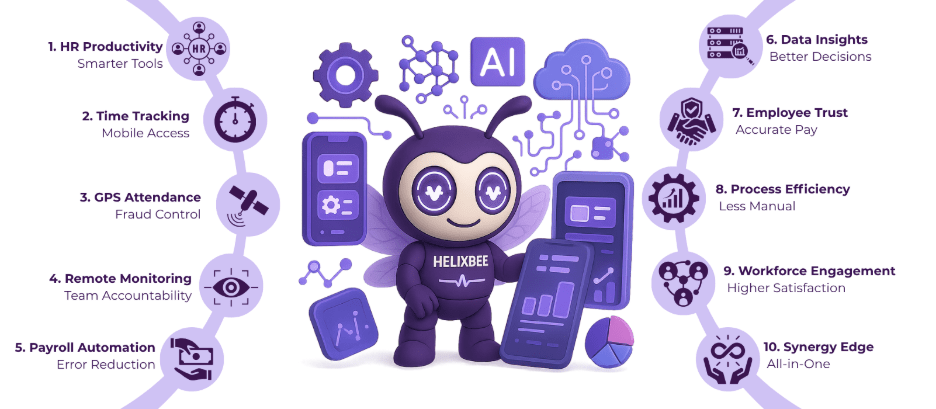
Table of Contents
What is Cross Platform Testing and Why It’s Crucial for Product Success
Cross platform testing is the process of verifying that a software application works consistently across different devices, operating systems, and browsers. It goes beyond checking if an app runs, it focuses on detecting platform-specific issues like UI glitches, performance lags, broken functionality, and inconsistent user experiences.
Despite using shared codebases through frameworks like Flutter or React Native, apps often behave differently across platforms due to variations in rendering engines, OS-level APIs, and device capabilities. That’s why testing must validate not just compatibility, but also usability, responsiveness, and stability across real-world environments.
This testing is critical because:
- Users interact with your product on diverse platforms often switching between them.
- Platform-specific bugs damage credibility and lead to user churn.
- Expanding to emerging markets means supporting older or budget devices.
- Fast release cycles require automation-ready, platform-aware test strategies.
In short, cross platform testing directly impacts user satisfaction, retention, and market reach, plays an important role in product success.
Difference between single platform Testing and cross platform Testing?
| Aspect | Single Platform Testing | Cross Platform Testing |
| Definition | Testing is done only on one specific platform (e.g., Android or Chrome on Windows). | Testing is done across multiple platforms (OS, browsers, devices) to validate consistency and performance. |
| Scope of Coverage | Narrow – focuses on a fixed set of conditions. | Broad – covers variations in OS, device specs, screen resolutions, and browser engines. |
| Purpose | Ideal for platform-specific apps or MVP testing. | Essential for apps targeting diverse user environments across devices and platforms. |
| Test Strategy | Focused test cases for one environment; low complexity. | Requires environment-aware test cases, abstraction layers, and modular frameworks. |
| Tools Used | Platform-specific tools (e.g., XCUITest for iOS, Espresso for Android). | Universal or cloud-based tools like Appium, Selenium, BrowserStack, LambdaTest. |
| Test Data Management | Less variation in data scenarios due to uniform behavior. | Complex data handling—different formats, rendering, and localizations must be validated. |
| Cost and Resource Use | Lower upfront cost, fewer devices or environments needed. | Higher initial setup cost but cost-effective long term when paired with automation and device labs. |
How to Plan and Improve Your App Testing
1. Identify Target Platforms and Real-World Use Cases
Before you write a single test case, understand where and how users will interact with your app. Will they use it on Android tablets, iPhones, or both? Are they likely to switch between devices or use it offline? Use analytics data to prioritize devices, OS versions, screen sizes, and user conditions.
Also, map out real-world scenarios:
- Switching networks (Wi-Fi to 5G)
- Receiving calls during usage
- Using dark mode or voice accessibility
Testing what users actually experience, not just ideal conditions, is the first step toward reliable app quality.
2. Choose the Right Testing Strategy (Manual + Automation)
Every app doesn’t need full automation, and every test doesn’t belong in manual QA. A good plan balances both:
- Manual testing for exploratory checks, UI feedback, or new features
- Automated testing for regression, login flows, and multi-platform consistency
Start with smoke and sanity test cases. Then build automation around repetitive workflows using tools like Appium, Espresso, or XCUITest.
Don’t automate everything, automate the right things.
3. Use Cross Platform Testing Tools for Broader Coverage
To avoid device lab costs and inefficiency, use cloud-based cross platform testing tools like BrowserStack, Sauce Labs, or Kobiton. These platforms simulate real user conditions across hundreds of device-browser combinations.
Benefits include:
- Instant access to a wide device matrix
- Easier parallel testing for faster feedback
- Better test coverage with fewer resources
This is how teams optimize their cross platform testing budget while maintaining quality.
4. Monitor Test Results and Continuously Improve
Good testing doesn’t stop after release. Set up a feedback loop using dashboards and test reports. Tools like TestRail, Allure, or even CI/CD dashboards help track:
- Test pass/fail rates
- Common failure patterns
- Slowest-performing devices
Use this data to update your test suite, drop low-impact tests, and refine test coverage. The goal is to test smarter over time, not just more.
5 Tips to Reduce Testing Costs Without Sacrificing Quality
1. Automate Repetitive and High-Value Test Cases
Focus on automating stable, repetitive tasks like logins, data entry, and navigation flows. Use tools like Selenium or Appium to save manual effort. This reduces testing time and helps you catch bugs early.
Automation frees up testers for critical areas while maintaining consistent test coverage during every code release cycle.
2. Run Tests in Parallel Using Cloud-Based Tools
Use cross platform testing tools like BrowserStack or Sauce Labs to execute tests across multiple devices simultaneously. Parallel testing shortens test cycles, increases coverage, and reduces infrastructure costs.
It also helps integrate seamlessly with CI/CD pipelines, improving deployment speed without expanding your QA budget or adding more hardware.
3. Use Emulators for Development, Real Devices for Final Testing
During early development, test emulators and simulators; they’re faster and cheaper. Switch to real devices only for final regression, UX, and performance testing. This balanced approach cuts costs while still exposing real-world issues before launch.
Tools like Firebase Test Lab help mix virtual and physical device testing efficiently.
4. Prioritize Testing Based on Feature Risk
Not every feature needs deep testing. Use risk-based testing to focus on areas critical to business and user experience like checkout flows or login modules.
Features with low impact or fewer changes can be tested less frequently. This strategy reduces time and cost while targeting bugs that actually affect users.
5. Shift Testing Left with CI and Static Code Analysis
Catch bugs early by integrating testing into development pipelines. Use tools like ESLint, SonarQube, and unit test frameworks to find issues before they reach QA.
Early bug detection significantly lowers rework costs and improves software quality. This “shift-left” approach leads to faster releases with fewer post-production defects.
Case Study: Saving 40% Testing Costs with Strategic Coverage
A growing fintech company was spending too much time and money testing their mobile banking app. They tested every feature on many devices, often repeating tests for iOS and Android separately.
Even small updates triggered full testing cycles, which took 5+ days per sprint. This approach led to delays, high costs, and a lot of unnecessary work.
To fix this, they used a smarter testing strategy. First, they focused only on the most important parts of the app like login, money transfer, and security while testing low-risk features less often. They also switched to a cloud-based cross platform testing tool (BrowserStack), which allowed them to test on multiple devices at once.
By automating common test cases and running them during development, they cut testing time by 40% and reduced costs while still delivering a smooth user experience.
Why Helixbeat is the Best Choice for Cross Platform Testing?
At Helixbeat, our cross platform testing services are designed to help you deliver a seamless user experience no matter where your customers are or what device they use. Whether your application runs on Android, iOS, web, or desktop, we test across real devices, emulators, and browsers to catch platform-specific bugs before they reach your users.
Our QA engineers combine automated and manual testing strategies, using industry-leading tools and real-world usage scenarios to validate functionality, UI behavior, performance, and security. We customize testing plans based on risk, user analytics, and business priorities, so you get maximum test coverage without exceeding your budget.
Book a Free Strategy Call with Helixbeat Now.
FAQ:
1. How does cross-platform work?
Cross-platform development works by writing a single codebase that can be deployed on multiple operating systems like iOS, Android, and Windows. This is made possible through frameworks such as React Native, Flutter, or Xamarin, which act as a bridge between the shared code and the native components of each platform. It reduces duplication, speeds up development, and simplifies maintenance.
2. What is cross-browser testing with an example?
Cross-browser testing is the process of verifying that a website or web application works as expected across different web browsers (like Chrome, Firefox, Safari, and Edge) and their versions. For example, if a button aligns correctly and functions on Chrome but breaks on Safari, cross-browser testing helps detect and fix such inconsistencies before users encounter them.
3. Which tool supports cross-platform testing?
Several tools support cross-platform testing, both for mobile and web. Appium allows automation across iOS and Android using a single API. BrowserStack provides a cloud-based platform for testing across hundreds of device-browser combinations. Other tools like TestComplete, Selenium, and Ranorex also enable comprehensive cross-platform testing, depending on your tech stack and test strategy.
4. What is another name for cross-platform?
Cross-platform is also known as multi-platform, platform-independent, or sometimes hybrid development (especially in mobile contexts). These terms refer to the same core idea: building software that runs on more than one operating system or device type without rewriting the entire code for each platform.
5. What is a cross-platform plan?
A cross-platform plan is a structured approach to building or testing software that runs across multiple platforms. It defines which platforms to target (e.g., Android, iOS, web), what tools or frameworks will be used, how testing will be automated, and what device coverage is required. This plan helps balance performance, quality, and budget throughout the development and QA lifecycle.













