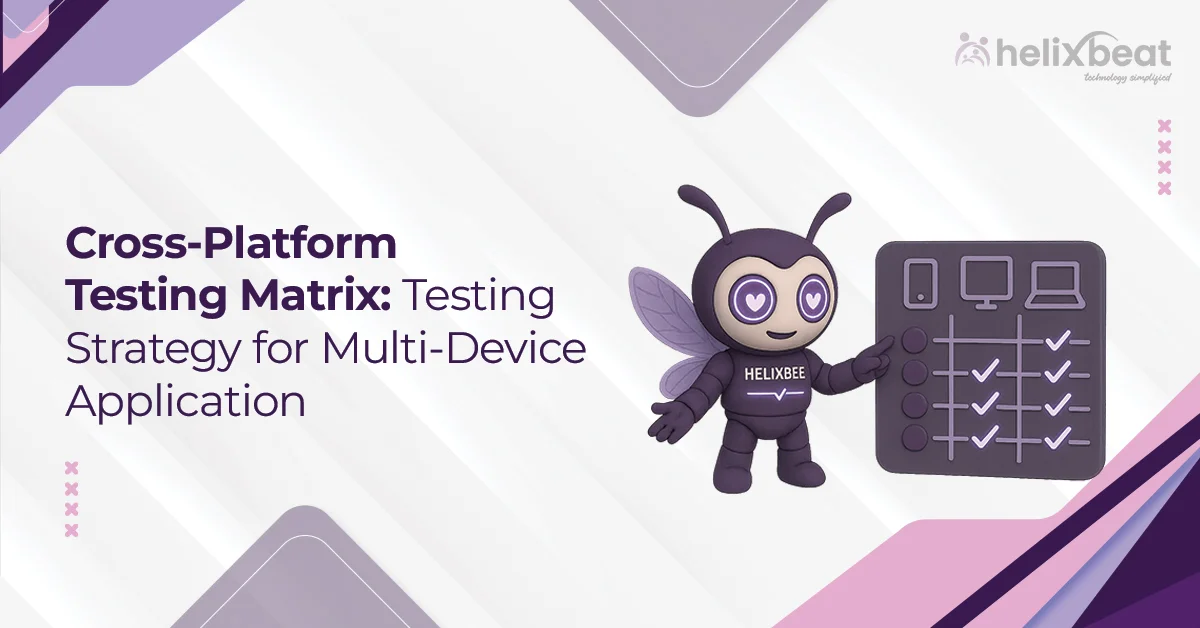Have you noticed your App works great on iPhones but crashes on Samsung phones, or vice versa? This happens because iPhones and Samsung devices use different systems and hardware, which can cause apps to behave differently.
If you don’t test your App on all these devices, bugs and problems might go unnoticed, leading to unsatisfied users. To solve this, cross-platform testing has been introduced, which checks your App on different devices and OS to find and fix issues before it reaches the user.
And with the proper cross-platform testing tools, you can ensure your App works smoothly on both iPhones and Android devices. Helixbeat’s software testing service offers thorough cross platform testing to catch these problems early and make sure your App runs perfectly everywhere.
In this blog, we’ll explain why apps act differently on various devices and how cross platform testing can help fix that.

Table of Contents
Common Causes of App Crashes Across Platforms
App crashes on different devices often happen due to a variety of technical issues that affect performance and stability. Here are five common reasons why your App might crash on iPhone or Samsung devices:
- Incompatible code that doesn’t work well across different operating systems
- Memory leaks or poor memory management cause the App to overload
- Conflicts with third-party libraries or plugins not supported on all platforms
- UI elements that don’t render properly on different screen sizes or resolutions
- Differences in how network requests and permissions are handled by iOS and Android
Why Apps Behave Differently on iPhone and Samsung Devices
Apps behave differently on iPhone and Samsung devices mainly because they run on two different operating systems: iOS for iPhones and Android for Samsung phones. These systems have different ways of managing app functions, security, and user permissions.
Plus, the programming languages and development tools used for each platform are not the same, which can lead to differences in how apps perform. Samsung phones come in many sizes, screen resolutions, and hardware configurations, making it harder for apps to work perfectly on all of them.
In short, iPhones have fewer models and more consistent hardware, so apps often face fewer compatibility issues there.
What is Cross-Platform Testing and Why It Matters
Cross-platform testing is the process of checking an app’s functionality, performance, and user experience across different operating systems, devices, and browsers. It helps identify issues that may appear only on specific platforms, like an app crashing on Samsung but working fine on iPhone.
Why It Matters
This type of testing is crucial because it ensures your App delivers a consistent and smooth experience to all users, no matter what device they use. Without cross-platform testing, hidden bugs can lead to crashes, poor performance, and unhappy users, which can hurt your App’s success.
Best Cross Platform Testing Tools to Identify Device-Specific Issues
Using the right cross platform testing tools can help catch bugs that only show up on certain devices. Here are three popular tools widely used by developers:
1. Appium
An open-source automation tool that supports testing on both iOS and Android platforms, allowing you to write tests using multiple programming languages.
2. BrowserStack
A cloud-based testing platform that provides access to real devices and browsers, enabling you to test your App on a wide range of Samsung models, iPhones, and other devices without needing physical hardware.
3. Sauce Labs
Offers automated testing on thousands of real devices and browsers in the cloud, helping you quickly identify device-specific issues with detailed reports and logs.
How Cross Platform Testing Helps Deliver a Consistent User Experience
1. Finds Problems on Different Devices Early
Cross platform testing uncovers issues that only appear on certain devices or operating systems before your App reaches users. This early detection prevents crashes and glitches that could frustrate users.
2. Make sure the App Looks and Works the Same Everywhere
By testing across multiple screen sizes, resolutions, and hardware types, cross-platform testing helps maintain a smooth and visually consistent interface so users get the same experience, whether on an iPhone or Samsung device.
3. Keeps the App Running Smoothly Without Crashes
Regular cross platform testing helps identify and fix memory leaks, network problems, and other performance issues that cause crashes, making your App more stable and dependable across platforms.
4. Makes Users Happier and Want to Keep Using the App
When users experience fewer crashes and a seamless interface regardless of their device, they’re more likely to keep using your App, leave positive reviews, and recommend it to others.
Best Practices for Effective Cross Platform Testing
- Test on Real Devices and Emulators: Use both actual smartphones and emulators to get accurate results and cover a wide range of device scenarios.
- Automate Repetitive Tests: Automate common test cases to save time and catch bugs quickly during every update.
- Focus on Popular Devices and OS Versions: Prioritize testing on the most widely used Samsung models and iPhone versions to cover the majority of users.
- Keep Test Cases Updated: Regularly update your test scripts to reflect new features, OS updates, and device changes.
- Use Reliable Cross Platform Testing Tools: Choose trusted tools that support multiple platforms and provide detailed reporting.
- Integrate Testing into Continuous Development: Make cross platform testing a part of your regular development cycle to catch issues early and often.
Real-World Examples: Apps That Improved with Cross Platform Testing
A popular shopping app worked great on iPhones but kept crashing on many Samsung phones, frustrating a lot of users. The development team decided to run thorough cross platform testing using tools like Appium and BrowserStack to figure out what was going wrong.
They identified that some Android versions didn’t play well with the App and found memory leaks on specific Samsung models.
As a result, by fixing these issues, crashes dropped by nearly 40%, and user ratings on the Google Play Store improved a lot, making Samsung users much more satisfied.
How to Choose the Best Way to Test Your App on Different Platforms
1. Decide Between Manual and Automated Testing
Manual testing lets testers explore the App like real users, which helps find unexpected issues. Automated testing runs scripts to quickly check repeated tasks and catch common bugs faster. Choose based on your App’s complexity and testing needs.
2. Use Real Devices or Emulators
Real devices give the most accurate results because they show how your App works on actual hardware. Emulators are software that mimics devices and are useful for early testing or when you don’t have access to many devices.
3. Consider Cloud-Based Testing Services
Cloud services like BrowserStack or Sauce Labs let you test on many real devices remotely. They save costs and time by avoiding the need to buy and maintain a large device lab.
4. Align Testing With Your Budget and Timeline
Testing methods vary in cost and speed. Automated and cloud testing may require more upfront investment but save time in the long term. Manual and local testing can be cheaper but slower. Choose what fits your budget and deadlines best.
Final Thoughts
Cross platform testing is key to making sure your App works smoothly on both iPhones and Samsung devices. By finding and fixing device-specific issues early, you can avoid crashes, and improve user experience.
Investing in the right testing tools and strategies helps you reach more users and keep them happy no matter what device they use.
Helixbeat’s software testing services specialize in thorough cross platform testing to help you catch and resolve issues early, ensuring your App performs flawlessly everywhere. Contact Helixbeat Now to Strengthen Your App’s Performance.
FAQ:
1. What is cross-platform with an example?
Cross-platform means software or apps that can run on different operating systems or devices without needing changes. For example, a messaging app that works on both iPhones (iOS) and Samsung phones (Android) is cross-platform.
2. How to do cross-platform testing?
Cross-platform testing involves checking your App on multiple devices and operating systems to find bugs or issues specific to each platform. This can be done using real devices, emulators, or cloud-based testing tools.
3. Which tool supports cross-platform testing?
Popular tools that support cross-platform testing include Appium, BrowserStack, and Sauce Labs. These tools allow you to test apps on various devices and operating systems efficiently.
4. Why use cross-platform?
Using cross-platform development and testing saves time and money by creating one App that works on many devices. It also helps reach more users and keeps the App consistent across different platforms.
5. What is cross-platform analysis?
Cross-platform analysis is the process of comparing how software or apps perform across different operating systems or devices. It helps identify problems or differences that need to be fixed for better compatibility.
6. Which programming language is cross-platform?
Languages like JavaScript (with frameworks like React Native), Java, and C# are commonly used for cross-platform development because they allow building apps that run on multiple platforms.