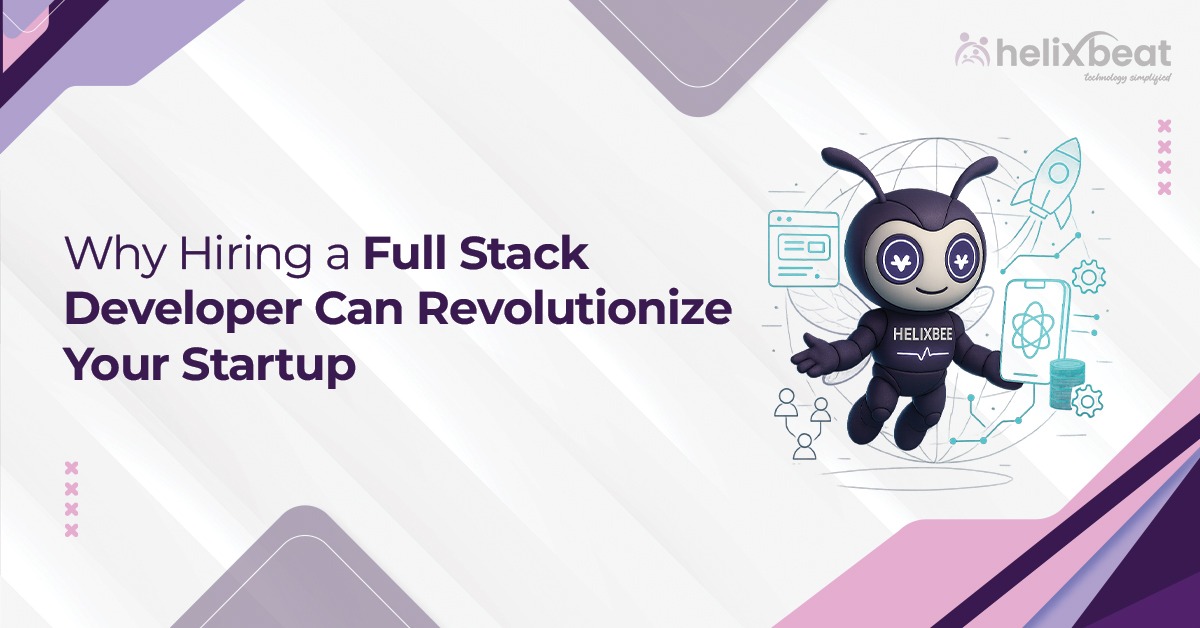Most people don’t realize this, but 3 out of 4 apps get deleted within just a few days of being installed. Imagine spending months building something you’re proud of, only to see users drop off after one or two uses. It feels disappointing, but it’s common.
The main reason? It’s not a bad design or a bad idea. Most of the time, it’s the small problems, such as the app crashing, loading slowly, or not working properly on different phones. These issues frustrate users, and they stop using the app.
The truth is that most apps are not tested enough before launch. Teams skip important checks or rush updates. And when that happens, users suffer. This is where mobile app testing services come in, they help identify and fix issues before they reach the users.
This blog will show you where things often go wrong in testing, why those small gaps cause people to uninstall, and how to avoid making the same mistakes in your next app release.
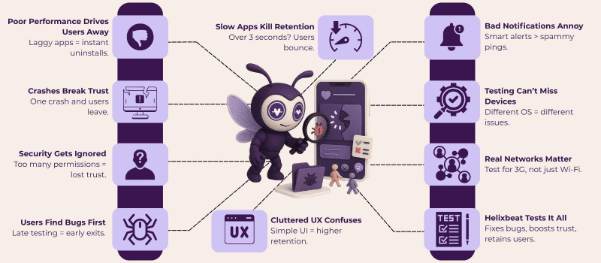
Table of Contents
Reason Behind Mobile App Failure
Mobile apps often fail due to poor testing, resulting in issues such as crashes, slow loading, or compatibility problems. Mobile app testing services help identify these issues early, ensuring the app performs smoothly across various devices and networks before release.
1. Poor App Performance Pushes Users Away
When an app takes too long to open, lags during use, or freezes unexpectedly, it immediately frustrates users. Most people won’t wait around for it to “fix itself.” They’ll uninstall it and find a better alternative.
Performance issues often arise from not testing the app under various conditions, such as low internet speeds, older devices, or high traffic loads. If you don’t check how your app behaves in the real world, users will be the ones finding the problems and by then, it’s too late.
Example: A shopping app that lags during checkout can lose hundreds of users in a single day during a sale.
2. Crashes and Bugs That Could’ve Been Fixed
One of the most common reasons people delete an app is when it crashes or behaves in an unexpected manner. A crash that occurs immediately after login or while filling out a form breaks trust instantly.
Most of these issues are avoidable if the app is tested properly—especially after new updates. However, some teams skip testing under pressure to launch faster. This rush often backfires, causing more harm than good.
Example: A finance app that crashes while transferring money won’t just be uninstalled; it’ll get reported and downrated.
3. Ignoring Security and User Privacy
Many users today are very aware of digital safety. If an app asks for too many permissions or doesn’t feel secure, users won’t stick around. Failing to perform basic security checks or failing to protect user data can lead to serious consequences.
Even small leaks or flaws can damage your reputation. Once people feel their data isn’t safe, they won’t return and they’ll tell others not to either.
Example: A social app that leaks email addresses or shows hidden data by mistake can quickly turn into a PR disaster.
How Mobile App Testing Services Contribute to App Success
Thorough testing is one of the most crucial steps in ensuring an app’s success. According to a report by TechBeacon, over 60% of users uninstall apps due to bugs or performance issues. This demonstrates that even a minor glitch can result in significant losses. Mobile app testing services help identify and resolve these issues before the app reaches real users. They test how the app performs on various devices, in slow networks, during heavy usage, and assess its security against hackers.
Example: a fitness app that added a new feature without testing started crashing for users on older Android phones. After using testing services to fix compatibility and speed issues, the app saw a 30% increase in active users within a month. That’s the power of proper testing; it keeps your app smooth, secure, and trusted by users.
Proven Ways to Increase Mobile App User Retention
1. Fix Bugs Before Users Find Them
A single crash or broken feature can lead to instant uninstalls. Test your app regularly to catch errors early. Focus on smooth navigation and stable updates. When users see that your app works reliably, they’re far more likely to stay and use it longer. Apps with fewer than 1% crash rates retain users 5x better than buggy apps.
2. Keep the App Fast and Light
Slow-loading apps or those that drain battery and data are often deleted quickly. Optimize your code, compress large images, and remove unnecessary background activity. A fast and lightweight app enhances the user experience, which directly impacts how long users stay on board. 53% of users abandon apps that take longer than 3 seconds to load.
3. Offer a Simple, Clean User Interface
A cluttered or confusing interface drives users away. Design your app to be simple, clean, and easy to navigate. Clear icons, intuitive layouts, and streamlined processes enhance usability. If users understand how to use your app quickly, they’re more likely to stick with it. User-friendly interfaces improve retention by up to 200%.
4. Send Smart, Timely Notifications
Push notifications can bring users back, but only if they’re helpful. Avoid spammy alerts. Instead, send personalized messages based on user activity. Smart notifications foster engagement and habits over time, without annoying users or prompting them to disable alerts completely. Targeted push notifications can boost retention rates by 3 to 10x.
5. Build Trust with Security and Privacy
Users want to feel safe using your app. Respect their privacy, request only necessary permissions, and use secure logins and encryption. When people trust your app with their data, they’re more likely to keep it installed and continue using it without hesitation. 40% of users uninstall apps that request too many permissions.
Challenges Involved in Mobile App Testing
Mobile app testing can be more complex than traditional software testing due to the vast number of devices, operating systems, and network conditions users interact with. Even minor variations can lead to significant issues in app performance and user experience. Here are the key challenges faced in mobile app testing:
1. Too Many Devices to Test On
With hundreds of devices and varying screen sizes, resolutions, and hardware configurations, testing on every possible combination is nearly impossible. Ensuring compatibility across all platforms can be time-consuming and difficult.
2. Different Versions of iOS and Android
Different users run different versions of iOS and Android, which means testing must account for these variations. New updates may introduce unexpected issues, and legacy OS versions can cause compatibility problems.
3. Network Speed Issues
Mobile apps must function well on both fast Wi-Fi connections and slower mobile data networks. Testing under various real-world network conditions, such as low signal strength or high latency, is crucial for ensuring a smooth user experience.
How Helixbeat Solves This with Mobile App Testing
When it comes to ensuring a seamless user experience and retaining app users, mobile app testing services play a crucial role. Listed below are the ways Helixbeat solves the challenges in mobile app testing.
1. Complete Device and OS Coverage
Helixbeat’s mobile app testing solution makes sure that your app is tested across a wide range of devices and operating systems, including both the latest and legacy versions. By using real device testing and device farms, we simulate real-world conditions and ensure compatibility across various screen sizes, OS versions, and hardware configurations.
This approach guarantees your app works seamlessly for every user, regardless of their device or platform.
2. Network and Performance Testing in Real-World Conditions
Helixbeat takes mobile app performance seriously, testing under a variety of network conditions to ensure smooth operation even with poor connectivity. We simulate 3G, 4G, and low-bandwidth scenarios, so your app performs optimally regardless of users’ network conditions.
Our mobile app performance testing checks for latency, data usage, and battery consumption, ensuring a smooth user experience that keeps users engaged longer.
3. Rigorous Security Testing for User Trust
Security is a top priority at Helixbeat. Our mobile app testing includes thorough security assessments to ensure your app is free from vulnerabilities and complies with data protection regulations. We use advanced techniques like penetration testing, encryption checks, and secure data storage verification to protect user data and build trust.
With Helixbeat’s testing, your app will be ready to handle sensitive information securely, without compromising privacy or user confidence.
Final words
To keep users coming back, your app needs to work perfectly every time. Small problems like crashes, slow performance, or security issues can cause users to leave quickly. But with the right testing, you can fix these problems before they affect your users.
Helixbeat’s mobile app testing services make sure your app runs smoothly on all devices, networks, and conditions. We test everything from performance to security, so you can deliver an app that users can trust and enjoy. By working with us, you can launch error-free mobile app. Get a free custom quotation.
FAQ:
1. What is Mobile App Testing Services?
Mobile app testing services ensure the app’s performance, security, and functionality across different devices, operating systems, and networks. It helps identify and fix bugs before the app reaches users, ensuring a smooth and reliable user experience.
2. How is Mobile App Automation Testing Done?
Mobile app automation testing uses automated tools to simulate user interactions and test app functionality on multiple devices. This speeds up the testing process, reduces human error, and ensures consistent performance across different platforms.
3. Why is Security Testing of Mobile Apps Important for Your Business?
Security testing is essential to protect user data and prevent security breaches. It helps safeguard sensitive information, builds user trust, and ensures compliance with privacy regulations, which is vital for maintaining your app’s reputation and business growth.
4. What Are the Different Types of Mobile App Testing?
There are several types of mobile app testing, including functional testing, performance testing, security testing, usability testing, and compatibility testing. Each focuses on different aspects to ensure the app works correctly, performs well, is secure, and provides a good user experience.
5. What is Mobile Application Testing?
Mobile application testing involves evaluating an app’s functionality, performance, and security to ensure it works smoothly on various devices and operating systems. This testing helps identify any issues before the app is released to users.