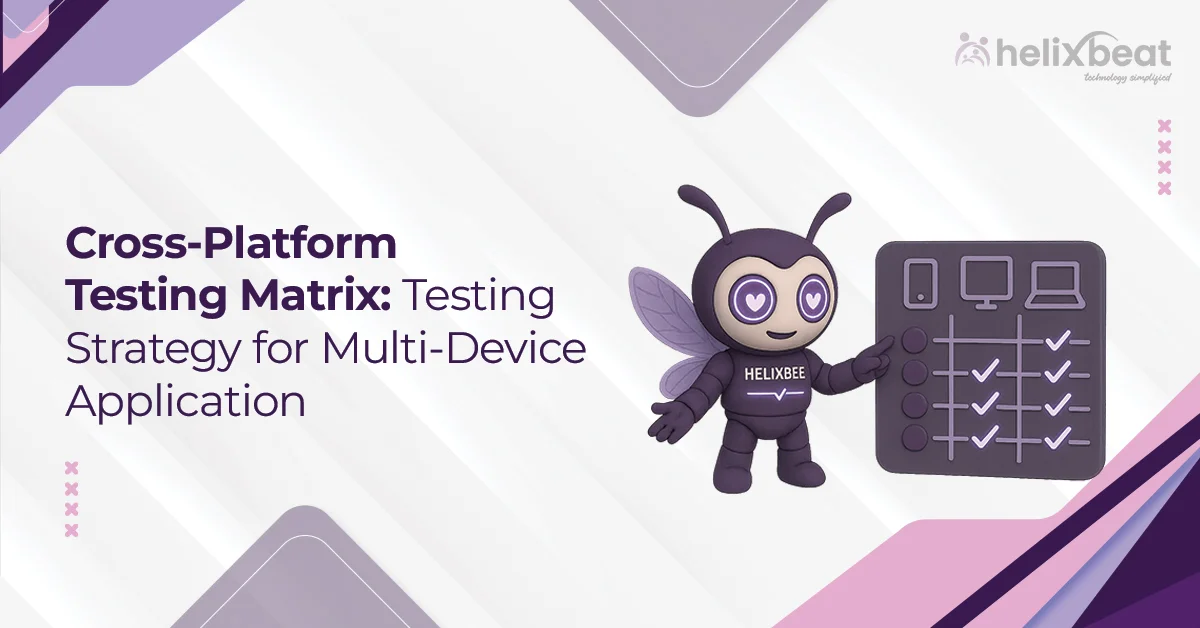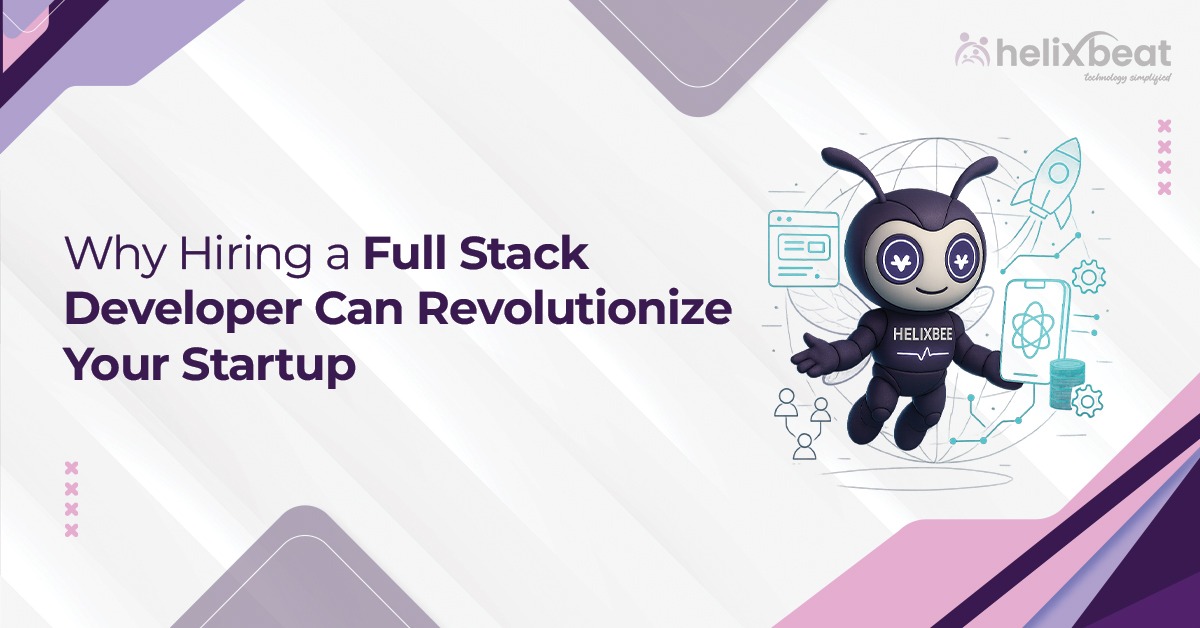Today, people expect apps to work well on all their devices, whether it’s a phone, tablet, or computer. But making sure an app works perfectly on different platforms can be difficult. In fact, 54% of web traffic in 2021 came from mobile devices (Statista), so it’s important for businesses to make sure their apps run smoothly on Android, iOS, Windows, and macOS.
Without proper cross-platform testing, apps might have issues that frustrate users and hurt the business. The Solution: Cross-Platform Testing.
Cross-platform testing helps solve this problem by checking if the app works well on all devices. It makes sure the app runs smoothly everywhere, reduces bugs, and keeps users happy. This way, businesses can grow by offering a consistent experience across all platforms.
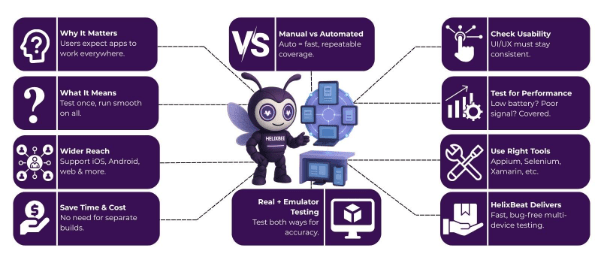
Table of Contents
Understand Cross Platform Testing?
Cross-platform testing is the process of ensuring that an application works seamlessly across different devices and operating systems, such as Android, iOS, Windows, and macOS. It involves testing the app on various platforms to make sure it behaves the same way everywhere, providing a consistent user experience.
This type of testing helps identify and fix any bugs, performance issues, or inconsistencies, ensuring that users have a smooth experience no matter what device they use. By using cross-platform testing, businesses can save time and money by avoiding the need to develop separate versions of the app for each platform.
How Cross Platform Testing Benefits Businesses
Cross-platform testing offers several key benefits for businesses, helping them deliver better apps and reach a wider audience:
1. Broader Audience Reach
By ensuring your app works across multiple platforms, you can reach a larger user base, including those using different devices and operating systems.
2. Cost and Time Savings
Instead of developing separate versions for each platform, cross-platform testing allows you to optimize one app for all platforms, reducing development and maintenance costs.
3. Consistent User Experience
Cross-platform testing guarantees that users have the same seamless experience, regardless of the device they use, improving customer satisfaction.
4. Early Bug Detection
It helps identify and resolve issues early, preventing costly post-launch fixes and ensuring a smooth, bug-free app for users.
Difference between Cross Platform Manual and Automation Testing
| Aspect | Manual Testing | Automation Testing |
| Testing Process | Performed by human testers interacting with the app. | Uses scripts and tools to run tests automatically. |
| Time and Efficiency | Time-consuming, especially for repetitive tasks. | Faster and more efficient, ideal for repetitive testing. |
| Cost | Can be costly due to human resources and time. | More cost-effective in the long run, especially for large-scale testing. |
| Test Coverage | Limited to the scope of testers’ availability and time. | Can cover more test cases and platforms in less time. |
| Error Detection | Depends on human observation and may miss some bugs. | More accurate and consistent in detecting bugs, especially for complex tests. |
Step-by-Step Cross Platform Testing Strategy
To make sure your app functions smoothly across different devices and operating systems, a structured cross platform testing strategy is crucial. Following these steps will help you effectively identify issues and provide users with a seamless experience on any platform.
1. Define Your Testing Goals and Requirements
Start by defining the platforms, devices, and operating systems your app must support. Identify the key features to test, such as functionality, performance, and security. Clear goals will guide the testing process, ensuring that all relevant aspects are thoroughly tested.
2. Select the Right Testing Tools
Choosing the right tools is essential for effective cross platform testing. Popular tools like Appium, Selenium, and Xamarin help automate testing across different platforms. Selecting the right tools ensures efficient testing and broad platform coverage, saving both time and resources in the long run.
3. Test on Real Devices and Emulators
While emulators offer convenience, real devices provide more accurate results. Testing on both real devices and emulators ensures a complete assessment of your app’s functionality. Real-world testing uncovers platform-specific issues that might be missed when using only emulators.
4. Perform Regression and Functional Testing
Regression testing checks that new updates or features don’t interfere with existing app functionality, while functional testing verifies each feature performs as expected. Both tests are essential to confirm the app functions properly and consistently across different devices and platforms.
5. Conduct Usability Testing Across Platforms
Usability testing evaluates the app’s user interface (UI) and overall experience on various devices. Ensuring consistency in design, navigation, and functionality across platforms helps create a seamless and intuitive experience for all users, regardless of the device they are using.
6. Perform Performance Testing
Performance testing checks how your app performs under various conditions, such as low battery, slow networks, or heavy user load. It ensures the app maintains optimal performance on all platforms, preventing crashes or slowdowns that could frustrate users and harm retention.
7. Analyze and Optimize Based on Results
After testing, carefully analyze the results to identify issues and bugs. Prioritize critical fixes and optimize the app for better performance. Retest after making improvements to confirm that all identified issues have been resolved, ensuring the app performs well across all platforms.
By following these steps, you can ensure your app is reliable, functional, and provides a seamless experience across all platforms through effective cross platform testing.
Cross Platform Testing Tools
Here are seven popular cross-platform testing tools used to ensure your app works smoothly across different devices and operating systems:
1. Appium: An open-source tool that supports automated testing for mobile apps across Android, iOS, and Windows platforms.
2. Selenium: A widely used tool for automating web applications, supporting multiple browsers and platforms.
3. Xamarin: A framework by Microsoft that allows developers to use a shared codebase for testing apps on both iOS and Android.
4. TestComplete: A powerful automation testing tool that supports cross-platform testing for web, mobile, and desktop applications.
5. BrowserStack: A cloud-based tool that provides real devices for testing web and mobile applications across different platforms.
6. Katalon Studio: A versatile automation tool for web and mobile testing, supporting both manual and automated cross-platform tests.
7. Ranorex Studio: A test automation tool that offers support for cross-platform mobile, desktop, and web applications, with advanced reporting features.
Why Choose Helixbeat for Cross-Platform Testing
At Helixbeat, we make sure your app works great on every device and platform. Our team uses the latest tools to test your app on different devices, so it performs perfectly everywhere. We find and fix any issues early, ensuring your users have a smooth experience.
Our testing process is fast, helping you launch your app quicker without compromising on quality. Whether it’s a mobile app or a website, Helixbeat makes sure your app works flawlessly across all platforms. Choose us to get a bug-free app. Book a free consultation now.
FAQ:
1. How does cross-platform testing work?
Cross-platform testing ensures that an app works seamlessly across multiple devices and operating systems. It involves testing the app on various platforms like Android, iOS, Windows, and macOS to identify any issues with functionality, performance, or usability. The goal is to make sure the app delivers a consistent experience for users, no matter what device they are using.
2. What is cross testing in software?
Cross testing in software refers to testing an application on different platforms, operating systems, and devices to check its compatibility and functionality. It ensures that the software performs consistently across various environments, identifying and fixing issues before the app reaches the users.
3. Advantages of cross-platform testing
- Wider Reach: Ensures your app is accessible to a broader audience on various devices.
- Cost-effective: Saves time and money by using one codebase for multiple platforms.
- Consistent User Experience: Guarantees the same seamless experience for users across all platforms.
- Faster Time-to-Market: Speeds up development by testing all platforms at once.
4. What is the meaning of cross-platform testing service?
A cross-platform testing service is a specialized testing service that ensures your app works across different devices, operating systems, and browsers. This service helps businesses confirm their app delivers a consistent and bug-free experience to users, regardless of the platform they use.
5. How to perform cross-platform testing?
To perform cross-platform testing, follow these steps:
- Define Testing Requirements: Identify the platforms and devices to test.
- Select Testing Tools: Choose tools like Appium, Selenium, or BrowserStack for automated testing.
- Test on Real Devices: Test on actual devices in addition to emulators for accurate results.
- Conduct Functional and Regression Tests: Ensure new features don’t break existing functionality.
- Fix and Retest: Identify issues, fix them, and retest to ensure the app works on all platforms.