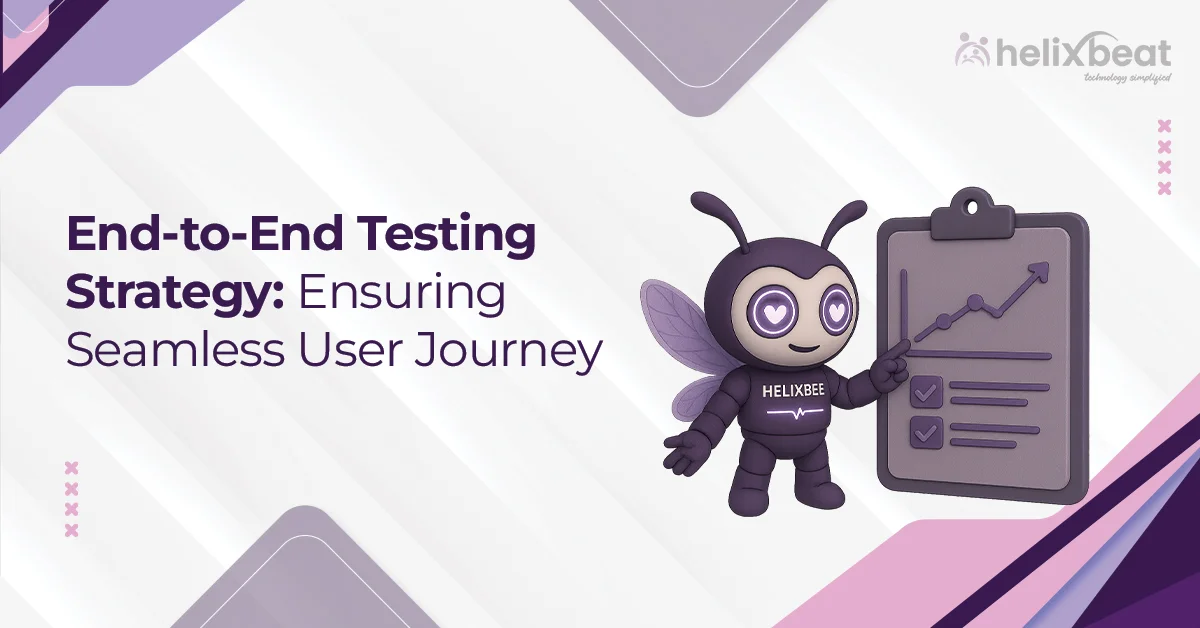Did you know that 62% of users are less likely to return to a website if it doesn’t work properly? This highlights the importance of providing a smooth user experience. End-to-end testing ensures your app or website functions flawlessly by checking every part of it, from the front end to the back end.
For example, in a food delivery app, end-to-end testing would make sure that a user can easily browse menus, place an order, make a payment, and receive a delivery confirmation; all without any issues. It simulates real user actions to identify and fix potential problems before they affect your users.
By catching issues early, end-to-end testing helps provide a seamless experience that keeps users happy and engaged. Let’s see how a solid testing strategy can make all the difference.
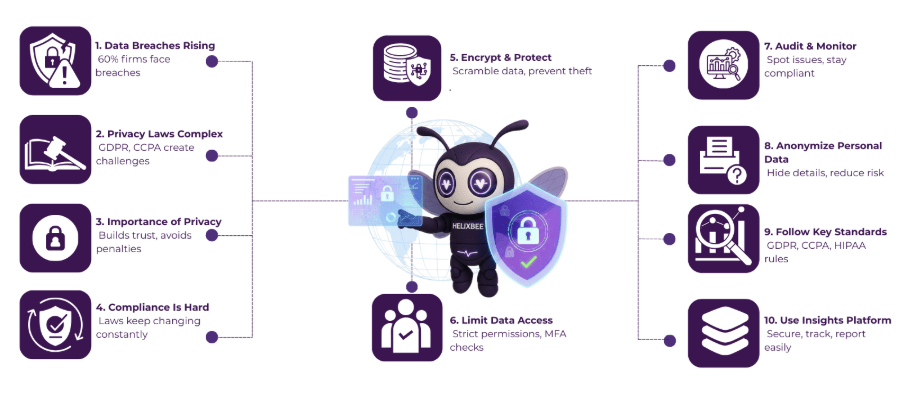
Table of Contents
What is End To End Testing?
End-to-end testing is a process used to validate the complete functionality of an application, ensuring that all components work together as expected. It involves testing the entire system, from the user interface to the back-end services, databases, and external integrations.
The goal is to simulate real-world user scenarios and ensure that the system performs correctly in a live environment. By verifying each step of the user journey, end-to-end testing helps identify any issues or bottlenecks in the workflow, ensuring that the application delivers a seamless and reliable experience for users.
End to End Testing vs Regression Testing
| Aspect | End-to-End Testing | Regression Testing |
| Purpose | Validates the complete system functionality, ensuring all components work together. | Ensures that recent changes or fixes don’t affect existing functionality. |
| Scope | Covers the entire application and its integration with external systems. | Focuses only on the areas impacted by recent changes or updates. |
| Test Environment | Simulates real-world scenarios, including user actions and system behavior. | Tests isolated changes, verifying that they don’t break other parts of the system. |
| Frequency | Performed primarily during major releases or new feature rollouts. | Performed after every change, update, or bug fix to check for unintended side effects. |
| Goal | To identify potential issues in the overall user journey and system workflow. | To confirm that previously working features remain functional after modifications. |
End to End Testing vs System Testing
| Aspect | End-to-End Testing | System Testing |
| Purpose | Validates the entire system’s functionality from the user’s perspective, ensuring all components work together. | Verifies that each component of the system meets its technical requirements in isolation. |
| Scope | Tests the full application, including user workflows, integrations, and external systems. | Focuses on the individual system components and their performance. |
| Test Environment | Simulates real-world scenarios, mimicking actual user behavior and system interactions. | Tests the system in a controlled environment, typically without mimicking real-user conditions. |
| Test Coverage | Covers business processes, workflows, and external dependencies, validating the complete user experience. | Primarily focuses on the functionality and correctness of each component or module. |
| Goal | To ensure the application delivers a seamless experience for end-users across all touchpoints. | To confirm that each part of the system is working as expected and meets specified requirements. |
End-to-End Testing Strategy for Smooth User Experience
1. Define Clear User Journeys
The first step in an effective end-to-end testing strategy is to map out the user journeys within your application. Identify key workflows, such as signing up, browsing products, adding items to the cart, and completing a purchase. By understanding the typical paths users will take, you can ensure that each step works as intended and integrates seamlessly with other components.
2. Simulate Real-World Scenarios
To replicate how users interact with your application, create test cases that simulate real-world conditions. This includes testing under different network speeds, devices, and platforms. Consider scenarios like slow internet connections or interruptions during a payment process. By preparing for these edge cases, you can ensure a smoother experience even under imperfect conditions.
3. Automate Repetitive Tests
Automating end-to-end tests for repetitive actions like logging in, searching products, or checking out can save time and increase consistency. Tools like Selenium or Cypress allow for faster execution of tests, ensuring your application behaves as expected after each update. Automation also enables you to run a larger set of tests frequently, ensuring nothing breaks during the development cycle.
4. Integrate Visual Inspection Systems
Incorporating visual inspection systems, especially in complex applications like those used in manufacturing, can add a layer of precision. These tools can automatically compare screenshots of the UI with the design specifications, catching UI inconsistencies or visual errors that could affect the user experience.
5. Monitor Performance and Load Handling
End-to-end testing isn’t just about functionality; it’s also about performance. Make sure your application performs well under heavy loads by simulating high traffic volumes. This can help identify bottlenecks and performance issues, ensuring that users experience fast load times and smooth interactions, even during peak usage periods.
Real Example of End-to-End Testing
A real example of end-to-end testing can be seen in an online banking application. The testing process would start by simulating a user logging into their account, checking their balance, transferring money to another account, and finally logging out. The test would cover all steps of the transaction, ensuring that the data flows correctly between the user interface, the back-end server, and the bank’s database.
Additionally, it would check if the user receives a confirmation email after the transfer and ensure the money is deducted from the sender’s account and credited to the recipient’s. This type of testing validates the entire process from start to finish, ensuring that the system works as expected, with all components interacting smoothly and providing a seamless experience for the user.
End to End Testing: Best Practices
1. Focus on Realistic User Scenarios
To make sure the app works well, it’s important to test how real users would interact with it. This means checking the whole user journey, from logging in to completing a task, just as a typical user would do. Testing under different conditions, like slow internet or various devices, helps ensure that the system works properly no matter what happens in the real world.
2. Test Integrations and Dependencies
End-to-end testing should also check how well your app works with other external services, like payment systems, databases, or third-party tools. It’s important to test these integrations to make sure everything works smoothly, even if there are delays or interruptions from the outside services. This ensures that the app functions consistently, even when relying on other systems.
3. Automate Where Feasible, but Retain Manual Testing for Critical Flows
While automating repetitive tasks like logging in or browsing products can save time, it’s important to still test complex or sensitive actions manually. Manual testing helps catch any issues that automation might miss, especially in critical steps where user decisions are involved. Combining automation for routine tasks with manual checks for important actions ensures the app works well in every situation.
Why Choose Helixbeat for Your Software Development Needs
Helixbeat provides custom software solutions designed to fit your business goals. Whether you need API integration, digital health systems, or smooth data exchanges, we have the expertise to deliver.
Our agile approach ensures that your project progresses efficiently and on schedule, providing high-quality results every time. With Helixbeat, you get not only the latest technology but also ongoing support to help your business succeed. Reach out today to learn how we can assist you with your software development needs.
FAQ:
1. What is End-to-End Testing in Agile?
In Agile, end-to-end testing verifies that the entire system works as expected, from the user interface to the backend. It ensures that all components, modules, and integrations function together, providing a smooth, bug-free user experience through iterative sprints.
2. Why is it Called End-to-End Testing?
End-to-end testing is called so because it checks the entire system, starting from the user’s action and following through to the final outcome. It ensures that every component, from input to output, functions as intended without any interruptions or errors.
3. End-to-End Testing Best Practices
Define realistic user scenarios, automate repetitive tests, test across multiple platforms, integrate with other test types, and monitor performance. These best practices help ensure comprehensive coverage, smoother user experiences, and system reliability during development.
4. When Should End-to-End Testing Be Performed in the Development Cycle?
End-to-end testing should be performed after unit and integration testing, typically towards the end of each sprint. This ensures that the system works as a whole and that any changes made during development do not affect overall functionality or user experience.
5. How Does End-to-End Testing Differ from Integration Testing?
End-to-end testing validates the full user journey, ensuring that all components and external systems work together smoothly. Integration testing, on the other hand, focuses only on verifying that individual components or systems work together correctly within the application.