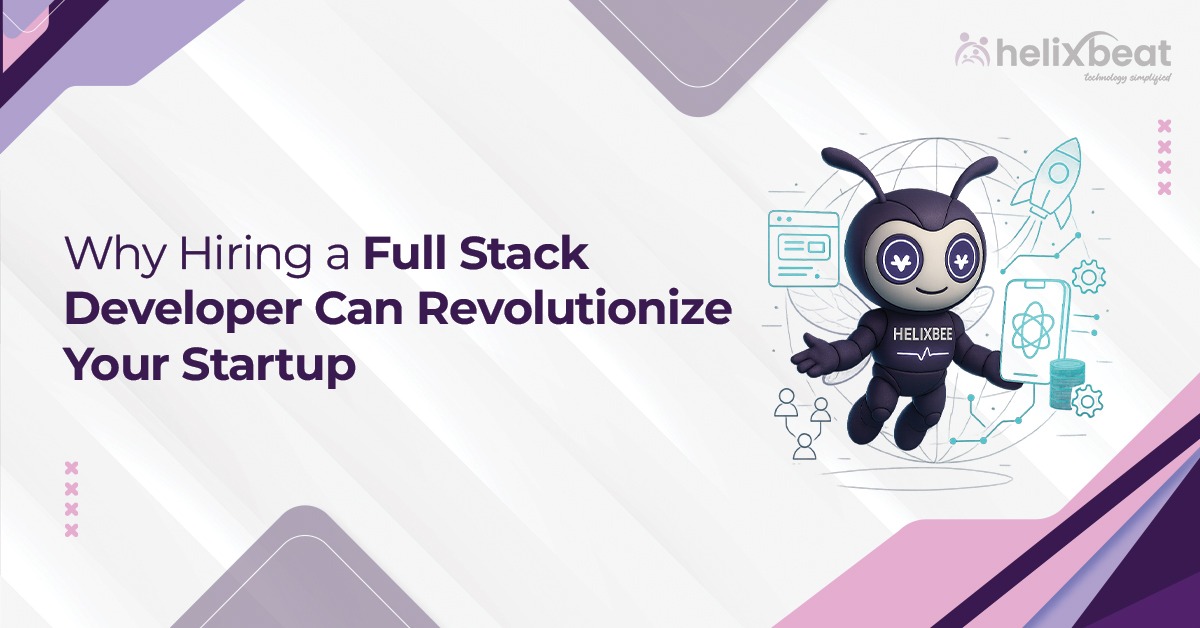If you’re developing a SaaS product, staying ahead of user expectations is the key to succeeding in a competitive market. While many focus on the technical aspects of development, UX/UI design plays a crucial role in ensuring a product’s overall effectiveness.
In fact, 70% of users say they would abandon a product if it weren’t easy to use. This highlights the importance of integrating UX/UI design throughout the entire SaaS product development process. A seamless user experience not only boosts customer satisfaction but also enhances retention, reduces churn, and strengthens brand loyalty.
Here, we will explain how to strategically incorporate UX/UI design into your SaaS product development lifecycle and when to hire an in-house or partner with a SaaS development company.
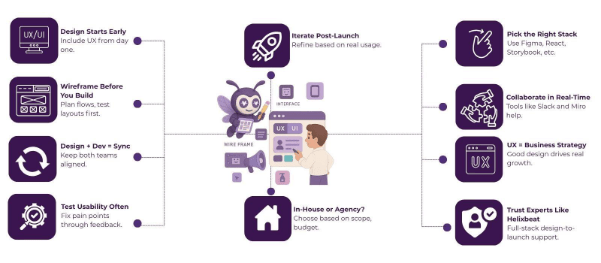
Table of Contents
Overview of SaaS Product Development Process
The SaaS product development process involves several key stages: ideation, design, development, testing, deployment, and continuous iteration. It starts with identifying market needs and user pain points, followed by designing wireframes and prototypes. The development phase then turns these designs into a working product, which undergoes rigorous testing for quality and usability. Once launched, the product is refined through user feedback and regular updates. Collaboration across design, development, and product teams ensures the product meets both user needs and business objectives.
What Every SaaS Founder Should Know About UX/UI in Product Development
Every SaaS founder should understand that UX/UI design is not just a visual enhancement but a core element of the product development process that directly impacts user adoption, engagement, and retention. In fact, 94% of first impressions are design-related, meaning that a seamless, intuitive user experience can significantly influence whether users stay or leave.
A poorly designed interface, even with great features, can drive users away. Integrating UX/UI early in the SaaS product development lifecycle ensures that the product aligns with user expectations, improving usability and overall satisfaction. By prioritizing user-centric design, founders can create products that are not only functional but also enjoyable to use, ultimately driving business growth and long-term success.
Systematic Integration of UX/UI in the SaaS Development Lifecycle
1. Incorporating UX/UI from the Start
The integration of UX/UI design should begin at the very start of the SaaS product development lifecycle. This means including UX/UI designers during the initial ideation and research phases to define user personas, pain points, and expectations. Early collaboration ensures that design decisions are based on actual user needs rather than assumptions, creating a strong foundation for the product.
2. Prototyping and Wireframing
Once the foundational research is in place, the next step is to create wireframes and prototypes. These low-fidelity designs offer a visual representation of the product’s layout and functionality, helping to validate user flows and interaction patterns. Prototyping allows for quick iterations, enabling teams to make design adjustments before moving into full-scale development.
3. Design and Development Collaboration
Effective UX/UI integration requires close collaboration between the design and development teams. Design specs, user flows, and interaction patterns must be communicated clearly to developers to ensure accurate implementation. Regular feedback loops between designers and developers ensure that the final product aligns with both the initial design vision and technical requirements.
4. Continuous Usability Testing
Usability testing should not be a one-off process but an ongoing part of the SaaS product development process. Throughout the development lifecycle, designers should conduct user testing to identify usability issues and gather valuable insights. Testing can range from basic user flow evaluations to in-depth sessions with real users, ensuring the product evolves to meet their needs.
5. Iterative Design and Post-Launch Optimization
After the product is launched, continuous improvement is key. Gathering user feedback and monitoring analytics will provide insights into areas for further design optimization. Regular updates and iterative design changes, based on real user behavior and needs, keep the product competitive and user-centric in the long run.
When to Hire In-House vs. Work with a SaaS Product Development Company
| Criteria | In-House Team | SaaS Product Development Company |
| Long-Term Vision & Control | Ideal for companies with a long-term product vision that requires constant updates and deep integration with company culture. | Best for short-term projects where flexibility, scalability, and external expertise are prioritized. |
| Budget & Resources | Suitable for companies with larger budgets and the ability to maintain an internal team for ongoing development. | Cost-effective for companies that need expertise on demand without committing to a full-time team. |
| Expertise | In-house teams are great when you need highly specialized knowledge about the company’s products and vision. | External companies bring deep expertise in SaaS product development, especially in specific technologies or sectors. |
| Flexibility & Speed | In-house teams provide flexibility and speed in decision-making but may face resource constraints and burnout. | Development companies offer rapid scaling, specialized talent, and a broad range of skills, ideal for quick project completion. |
| Risk & Responsibility | High control but also high responsibility, as errors and delays fall directly on the internal team. | Less risk for the business as external teams handle their part of the project, but may involve more coordination. |
| Core Focus | Ideal when UX/UI, product design, and development are core to the business and need tight integration with the company’s mission. | Suitable for companies focusing on rapid product launches or needing specialized skills without long-term commitments. |
| Scalability | May face challenges in scaling resources quickly as business needs grow. | Can easily scale up resources or talent, providing flexibility as product demands increase. |
Choosing the Right UX/UI Stack for SaaS Products
Choosing the right UX/UI stack is crucial for creating a user-friendly and visually appealing SaaS product. Here’s a breakdown of key tools to consider:
1. Design Tools
- Figma: Ideal for collaborative design and real-time feedback.
- Sketch: Great for detailed designs and interfaces.
- Adobe XD: Best for teams already using Adobe products.
2. Front-End Frameworks
- React.js: Fast and dynamic UI creation.
- Vue.js: Simple and flexible.
- Angular: Suitable for large-scale, complex apps.
3. Prototyping and User Testing Tools
- InVision: Interactive prototypes and feedback.
- Marvel: Quick prototyping and user testing.
- UserTesting: Conducts usability tests to improve design.
4. UX/UI Design Systems
- Storybook: A UI component library for collaboration.
- Design Tokens: Manages scalable design properties like colors and typography.
5. Collaboration Tools
- Slack: Real-time communication.
- Trello: Manages tasks and progress.
- Miro: Collaborative whiteboard for brainstorming.
Selecting the right UX/UI stack make sures that your SaaS product is visually appealing, user-friendly, and scalable. With the right tools for design, prototyping, and collaboration, you can build a product that meets user needs and business goals efficiently.
Make UX/UI a Business Strategy, Not Just a Design Layer
UX/UI design should be viewed as a strategic business asset, not just an aesthetic layer. When integrated deeply into the SaaS product development process, UX/UI influences key business outcomes such as customer satisfaction, retention, and even market differentiation. A seamless, user-friendly interface can increase conversion rates, reduce support costs, and build brand loyalty by making the product easier and more enjoyable to use.
By aligning UX/UI design with overall business goals, companies ensure that the user experience reflects the product’s value, supports long-term growth, and helps build a competitive edge in a crowded market. Ultimately, this approach positions UX/UI as a catalyst for business success rather than just a cosmetic feature.
Why Choose Helixbeat’s SaaS Product Development Services
Helixbeat offers comprehensive SaaS product development services, enabling businesses to create secure, scalable, and user-friendly solutions. From developing prototypes to launching your product, we handle everything.
Our team employs an agile approach to deliver products quickly, while prioritizing great user experience, security, and performance. With experience in industries such as healthcare, e-commerce, and finance, we build custom SaaS solutions that enhance your operations and support innovation.
We continue to support your product with updates and maintenance to keep it running smoothly as your business grows. Get a Custom Quote.
FAQ:
1. What are the five major stages of product development?
The five stages are ideation & research, design, development, testing, and launch & iteration, where each phase builds on the previous to create and refine the product.
2. How to launch a SaaS product?
To launch a SaaS product, prepare by finalizing the product, conducting beta testing, setting pricing, running a marketing campaign, and monitoring post-launch performance.
3. What is the SaaS product model?
The SaaS (Software as a Service) product model is a subscription-based software delivery method hosted in the cloud, offering continuous updates and accessibility via the internet.
4. How much does it cost to build a SaaS product?
Building a SaaS product typically costs between $20,000 to $500,000, depending on complexity, features, and the development team’s location.
5. How long does it take to build a SaaS product?
Building a SaaS product usually takes 6 months to 2 years, with simpler MVPs taking less time and more complex products requiring a longer timeline.
6. How to generate SaaS ideas?
SaaS ideas can be generated by identifying market gaps, gathering user feedback, analyzing competitors, leveraging trends, and brainstorming with a team.